Managing inventory is crucial for online stores. It can make or break your business.
In today’s competitive e-commerce world, staying on top of your inventory is more important than ever. Effective inventory management ensures you have the right products available when customers need them. This reduces the risk of overstocking or stockouts, both of which can hurt your bottom line.
Good inventory practices can improve customer satisfaction and streamline your operations. Whether you’re new to online selling or an experienced retailer, mastering inventory management is key. This blog will offer practical tips to help you manage your stock effectively. Keep reading to learn how to keep your inventory under control and your business running smoothly.

Credit: www.industrytap.com
Importance Of Inventory Management
Inventory management is crucial for online stores. It ensures you have the right products available at the right time. Without proper inventory management, you risk losing sales, upsetting customers, and facing increased costs. Let’s explore why managing your inventory is so important.
Impact On Sales
Managing inventory directly affects sales. Running out of stock means lost sales opportunities. Overstocking leads to increased storage costs and potential markdowns. Accurate inventory helps maintain a balance. It ensures products are available when customers want them.
Customer Satisfaction
Inventory management is key to customer satisfaction. Customers expect their orders to be fulfilled quickly. Stockouts lead to delays and dissatisfaction. Having enough stock ensures timely deliveries. This builds trust and encourages repeat business.
Setting Up An Inventory System
Are you an online store owner looking to streamline your operations? Setting up an efficient inventory system is your golden ticket! A solid inventory system can help you track stock levels, manage orders, and avoid those dreaded stockouts. Let’s dive into some key steps to get you started on the right foot.
Choosing Software
First things first, you need the right tools for the job. Choosing inventory management software can feel overwhelming, but it doesn’t have to be.
- Look for user-friendly options.
- Ensure the software integrates well with your existing platforms.
- Check if it offers real-time tracking.
Many online store owners swear by software like TradeGecko, Ordoro, and Zoho Inventory. They offer robust features without breaking the bank. Imagine never having to worry about stockouts again! Sounds good, right?
Organizing Warehouse
Next up, let’s talk about your warehouse. If you’re picturing a chaotic scene with boxes everywhere, it’s time for a change.
- Label Everything: Use clear, easy-to-read labels. Trust me, it saves time and headaches.
- Shelving Systems: Invest in good shelves. Keep frequently sold items within easy reach.
- Designated Areas: Create specific zones for different types of products.
A well-organized warehouse makes picking and packing orders a breeze. Plus, it helps you keep track of what’s in stock and what needs to be reordered. Pretty neat, huh?
In summary, setting up an inventory system is vital for online store success. With the right software and a well-organized warehouse, you’ll be on your way to smooth sailing. Got any tips to share? Drop them in the comments below!
Forecasting Demand
For online store owners, predicting how much stock to hold can feel like staring into a crystal ball. But with the right techniques, you can get pretty close to seeing the future! Forecasting demand is all about understanding what your customers want and when they want it. This can help you keep the right amount of products in stock, avoid overstocking, and satisfy your customers. Let’s dive into some key areas to help you master demand forecasting.
Analyzing Trends
Understanding past trends is a critical part of forecasting demand. Look at your sales data from the past months or even years. This can reveal patterns in customer behavior. For instance, do certain products sell better at specific times? Maybe your sales spike every weekend or drop during certain months. Identifying these trends can help you predict future demand more accurately.
Here’s a simple way to start:
- Collect sales data from your online store.
- Use spreadsheets to visualize this data. Create graphs to spot patterns.
- Identify which products have consistent sales and which ones are more sporadic.
By analyzing trends, you can make more informed decisions about which products to stock up on and when to do so.
Seasonal Adjustments
Seasons can greatly affect your sales. Just think about it – would you buy a winter coat in the middle of summer? Probably not. This is why adjusting your inventory according to the seasons is so important.
Here’s how you can make seasonal adjustments:
- Identify Seasonal Products: List out products that have seasonal demand. For example, swimsuits in summer, holiday decorations in December.
- Monitor Sales Trends: Look at last year’s sales data to see when these seasonal items sold the most. Use this to plan your stock levels.
- Plan Promotions: Set up special promotions or discounts to clear out seasonal stock at the end of the season.
Making these seasonal adjustments can help you avoid overstocking and ensure you have what customers need when they need it.
In conclusion, mastering demand forecasting involves a mix of analyzing past trends and adjusting for seasonal demands. By doing this, you can keep your inventory in check and your customers happy. Remember, the goal is not to have the most products, but to have the right products at the right time.
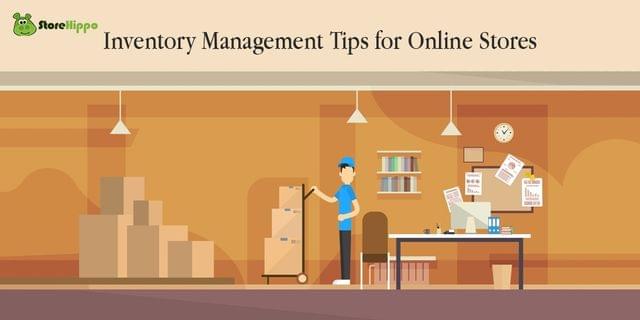
Credit: www.storehippo.com
Maintaining Optimal Stock Levels
Maintaining optimal stock levels is crucial for online stores. It ensures a smooth operation and keeps customers happy. Balancing stock levels can prevent lost sales and reduce costs. Let’s explore some tips to help you maintain optimal stock levels in your online store.
Avoiding Overstocks
Overstocks can tie up your capital and increase storage costs. To avoid this, analyze past sales data. Identify slow-moving items and adjust your orders accordingly. Implement an inventory management system to track stock levels. This can help you make informed decisions about restocking. Regular audits of your inventory also prevent excess stock accumulation.
Preventing Stockouts
Stockouts can lead to lost sales and unhappy customers. To prevent stockouts, forecast demand based on historical data. Keep track of trends and seasonal changes. Use an automated system to receive alerts when stock levels drop. Regularly review supplier performance to ensure timely deliveries. Having a backup supplier can also help avoid stockouts.
Implementing Barcode Systems
Managing an online store can be quite the juggling act, especially when it comes to inventory. One effective way to simplify this task is by implementing barcode systems. Barcodes are not just for big retailers; they can be a game-changer for your online store too. This section will dive into the benefits of using barcodes and how they integrate with software to streamline your inventory management.
Benefits Of Barcodes
Barcodes offer a plethora of advantages for online stores. Here are some key benefits:
- Accuracy: Barcodes reduce human error. Scanning a barcode is far more accurate than manually entering product information.
- Speed: Processing inventory becomes faster. Instead of typing out lengthy product details, a quick scan does the job.
- Efficiency: Barcodes improve operational efficiency. Employees can track inventory quickly and effortlessly.
- Cost-effective: Implementing a barcode system is cost-effective in the long run. It saves time and reduces mistakes, which can be costly.
- Real-time Updates: Barcodes provide real-time inventory updates. This helps in managing stock levels more effectively.
Imagine the ease of knowing exactly how much stock you have with just a scan. No more guessing games or frantic searches for products. Barcodes make it all simpler and more reliable.
Integration With Software
Integrating barcodes with inventory management software can transform how you run your online store. Here’s how you can do it:
- Choose the Right Software: Select inventory management software that supports barcode integration. Popular choices include Zoho Inventory, TradeGecko, and inFlow Inventory.
- Set Up Your Barcode System: Generate barcodes for your products. You can use online tools or your inventory software to create them.
- Train Your Team: Ensure your team knows how to use the barcode scanners and the integrated software. A little training goes a long way.
- Monitor and Adjust: Keep an eye on how the system is working. Make adjustments as needed to ensure everything runs smoothly.
Here’s a personal anecdote to illustrate the point: I once worked with a small online store that struggled with inventory management. They decided to implement a barcode system, and within weeks, their efficiency skyrocketed. Orders were processed faster, stock levels were accurate, and customer satisfaction improved. It was a win-win situation!
In conclusion, implementing barcode systems can significantly enhance the way you manage your online store’s inventory. It’s a small step that brings big rewards. So, why not give it a try?
Automating Reorder Points
Managing inventory can be a daunting task, especially when running an online store. If you’re tired of constantly checking stock levels and worrying about running out of popular items, it’s time to consider automating your reorder points. Automation can save you time, reduce errors, and ensure that you never disappoint a customer with an out-of-stock message. But how do you get started? Let’s dive into some practical tips for setting up automated reorder points in your online store.
Setting Reorder Triggers
First things first, you need to determine when to reorder products. This is known as setting reorder triggers. Think of it like this: you set a threshold for each item in your inventory. When the stock level hits this threshold, it’s time to reorder. Easy, right?
Here’s a simple way to figure it out:
- Calculate the average daily sales of the product.
- Determine the lead time (the time it takes for a supplier to deliver the product).
- Multiply the average daily sales by the lead time.
For example, if you sell 10 units of a product daily, and your supplier takes 5 days to deliver, your reorder point would be 50 units. When your stock level reaches 50, it’s time to reorder. This ensures you always have enough stock to meet demand without overstocking.
Supplier Coordination
Once you’ve set your reorder triggers, the next step is to coordinate with your suppliers. Communication is key here. Make sure your suppliers know your lead times and reorder points. This way, they can prepare and deliver your orders on time.
Here’s a quick checklist to help you with supplier coordination:
- Share your reorder points with your suppliers.
- Agree on lead times and delivery schedules.
- Establish a reliable communication channel (email, phone, etc.).
- Regularly review and update your reorder points based on sales data.
Having a strong relationship with your suppliers can make a big difference. They can alert you to potential delays, offer bulk discounts, or even suggest alternative products if something is out of stock.
So, there you have it! By automating your reorder points and coordinating with your suppliers, you can keep your inventory in check and your customers happy. Remember, the goal is to make inventory management as seamless as possible, freeing up your time to focus on growing your business.
Feel free to share your experiences or tips in the comments below. Happy selling!
Managing Returns Efficiently
Efficiently managing returns is vital for online stores. A streamlined return process enhances customer satisfaction. It also maintains inventory accuracy. Here are key tips for handling returns efficiently.
Return Policies
Clear return policies help customers understand their options. Use simple language. Outline the return window and any fees. This reduces confusion and potential disputes. Ensure your policy is easy to find on your website. A well-defined policy builds trust.
Processing Returns
Processing returns quickly is crucial. Inspect returned items promptly. Update inventory levels immediately. Use barcode scanning for accuracy. Train staff to handle returns efficiently. Quick processing ensures stock is up-to-date. This helps in restocking items for resale.
Communicate with customers during the return process. Provide updates at each step. This keeps them informed and satisfied. Good communication builds loyalty.

Credit: www.bitrix24.com
Regular Audits And Reviews
Effective inventory management is crucial for the success of any online store. A key part of this is conducting regular audits and reviews. These practices help ensure that your inventory records are accurate, prevent stockouts or overstock situations, and ultimately save you money. In this section, we’ll delve into two important aspects of regular audits: Cycle Counting and Spot Checks.
Cycle Counting
Cycle counting is a method where you count a small portion of your inventory on a regular basis. Instead of counting all your stock at once, you count a few items every day or week. This continuous process helps you keep your inventory records accurate without the hassle of a full inventory count.
- Consistency: By regularly counting small sections, you maintain a consistent accuracy in your records.
- Less Disruption: Since you’re not shutting down operations for a full count, your business keeps running smoothly.
- Identify Issues Early: Frequent counts help you spot discrepancies early, allowing you to address issues before they escalate.
Imagine you have 1,000 different products. Counting all of them at once would be a nightmare, right? But if you count 10 products every day, you’ll have counted your entire stock in just 100 days. It’s like eating an elephant one bite at a time!
Spot Checks
Spot checks are unplanned counts of specific items in your inventory. Think of them as surprise inspections. These checks are great for verifying the accuracy of your records and ensuring your team is following proper procedures.
| Benefit | Explanation |
|---|---|
| Quick | Spot checks are fast and can be done during regular business hours without much disruption. |
| Targeted | You can focus on high-value items or products with high turnover to ensure their counts are accurate. |
| Deterrence | Knowing that spot checks can happen anytime encourages staff to be diligent in their inventory management. |
During a spot check, you might discover that a popular item is running low or that there is a mistake in the record. This allows you to correct the issue quickly, preventing potential problems.
In conclusion, regular audits and reviews through cycle counting and spot checks are essential for maintaining accurate inventory records in your online store. They help you catch errors early, ensure smooth operations, and ultimately save you money. So, start incorporating these practices into your routine and watch your inventory management improve!
Frequently Asked Questions
How Do I Manage My Inventory Remotely?
Use inventory management software. Utilize cloud-based systems for real-time updates. Employ barcode scanners and mobile apps. Monitor stock levels regularly. Implement automated reorder processes.
What Are The 4 Types Of Inventory?
The 4 types of inventory are raw materials, work-in-progress, finished goods, and maintenance, repair, and operations (MRO) inventory.
How Does Amazon Do Inventory Management?
Amazon uses advanced technology for inventory management. Automated systems track products in real-time. Robots assist in warehouse organization. Machine learning forecasts demand. This ensures efficient stock levels and quick deliveries.
Which Tool Is Frequently Used To Manage Inventory In E-commerce?
Shopify is frequently used to manage inventory in e-commerce. It offers robust features and seamless integration.
Conclusion
Efficient inventory management boosts online store success. Use these tips to stay organized. Track stock levels regularly. Automate tasks where possible. Keep popular items well-stocked. Rotate inventory to avoid obsolescence. Train staff on systems and best practices. Analyze sales data for trends.
Improve supplier relationships. Implement these strategies today. Your store will run smoother. Customers will be happier. And profits will grow.

