Starting an online store from scratch may seem difficult. But, with the right steps, it is manageable.
The internet offers endless opportunities for businesses. Having an online store lets you reach customers worldwide. Whether you want to sell handmade crafts, digital products, or drop-shipped items, an online store can be your gateway to success. The process involves planning, choosing the right platform, and marketing your products.
Each step is crucial, but with guidance, you can navigate through them effectively. This blog will walk you through the essential steps to start your online store from scratch. Let’s get started on your e-commerce journey.
Choosing Your Niche
Starting an online store can feel overwhelming, but breaking it down into steps makes it manageable. One of the first and most crucial steps is Choosing Your Niche. Your niche defines your business focus and influences everything from your product range to your marketing strategy. Let’s dive into how to choose the right niche for your online store.
Identifying Market Needs
Understanding what people want to buy is the first step in choosing your niche. Think about daily problems people face. Can your products solve these problems? For example, during the pandemic, there was a huge demand for face masks. Look for similar trends and needs.
- Use Google Trends to see what people are searching for.
- Check social media for trending topics and hashtags.
- Join forums and groups related to your interests and see what people are discussing.
By paying attention to market needs, you can identify products that people will want to buy.
Analyzing Competition
Once you have an idea of what to sell, it’s important to check out your competition. Knowing who your competitors are and what they offer can help you find ways to stand out.
- Search for your potential products on Google and see which companies come up.
- Visit competitors’ websites and analyze their product offerings.
- Read reviews to see what customers like and dislike about their products.
By understanding your competition, you can find gaps in the market and offer something unique. For example, if all your competitors sell high-end products, you could offer a more affordable option.
| Market Needs | Competition Analysis |
|---|---|
| Identify trends | Research competitors |
| Check social media | Analyze product offerings |
| Join relevant forums | Read customer reviews |
Choosing the right niche is not just about finding products to sell; it’s about finding a space where you can offer unique value to your customers. So, take your time, do your research, and choose wisely. And remember, every great business started with a great idea!
Creating A Business Plan
Creating a business plan is essential for starting an online store from scratch. A solid plan helps you set clear goals and understand your costs. This ensures your store has a strong foundation for success.
Setting Goals
First, define what you want to achieve with your online store. Think about the products you will sell. Identify your target market. Decide on your short-term and long-term goals. Short-term goals might include setting up your website and making your first sale. Long-term goals could involve expanding your product range or reaching a certain number of customers.
Estimating Costs
Next, estimate the costs involved in starting your online store. Consider the expenses for website development and hosting. Think about marketing and advertising costs. Don’t forget shipping and packaging expenses. Include any fees for payment gateways. This helps you understand your budget and plan accordingly.
Selecting A Platform
Starting an online store can feel like a daunting task, especially when you’re new to the e-commerce world. One of the most crucial decisions you’ll make is selecting the right platform for your store. This choice will affect everything from how your store looks to how it runs. Let’s break it down step-by-step.
Comparing E-commerce Solutions
There are many e-commerce platforms out there, each with its own strengths and weaknesses. Some of the most popular ones include:
- Shopify: Known for its ease of use and excellent customer support. Perfect for beginners.
- WooCommerce: A plugin for WordPress, giving you full control if you’re already familiar with WordPress.
- BigCommerce: Offers a lot of built-in features and is highly scalable, suitable for growing businesses.
- Magento: Highly customizable, but requires some technical knowledge.
Let’s dive deeper into these platforms with a quick comparison:
| Platform | Ease of Use | Customization | Cost |
|---|---|---|---|
| Shopify | Very Easy | Moderate | $$ |
| WooCommerce | Moderate | High | $ |
| BigCommerce | Easy | Moderate | $$$ |
| Magento | Hard | Very High | $$$ |
Choosing The Right Fit
So, how do you choose the right platform for your online store? Here are a few tips:
- Identify Your Needs: Are you looking for something simple or do you need a lot of customization?
- Consider Your Budget: Some platforms are more cost-effective than others. Think about both upfront costs and ongoing fees.
- Think About Growth: If you plan to expand your store, choose a platform that can grow with you.
- Check the Learning Curve: Some platforms are user-friendly, while others might require technical skills.
For instance, if you’re just starting out and want something hassle-free, Shopify might be your best bet. It’s like the friendly neighbor who always lends a hand. On the other hand, if you’re a tech enthusiast who loves to tinker, WooCommerce or Magento could be more up your alley.
Remember, there’s no one-size-fits-all solution. Take your time to explore these platforms, and perhaps even try out free trials if available. This way, you can find the perfect match for your online store needs.
Good luck, and happy selling! 🚀

Credit: www.shopify.com
Designing Your Store
So, you’ve decided to start an online store. That’s fantastic! One of the most exciting parts of this journey is designing your store. This is where your creativity can really shine. But don’t worry, you don’t need to be a design expert. With some basic principles and a bit of guidance, you can create a beautiful, user-friendly online store that will attract customers and keep them coming back.
Creating A User-friendly Layout
When it comes to designing your store, the layout is crucial. Think of it as the map that guides your customers. A good layout is simple and easy to navigate. Here are a few tips:
- Keep it clean: Avoid clutter. Too many elements can overwhelm visitors.
- Easy navigation: Make sure your menu is clear and accessible. Customers should find what they need in just a few clicks.
- Mobile-friendly: Many people shop on their phones. Ensure your store looks good and works well on mobile devices.
Remember, a user-friendly layout can significantly improve the shopping experience. Happy customers are more likely to make a purchase and return in the future.
Branding And Visual Identity
Your store’s design should reflect your brand. This includes your logo, color scheme, fonts, and images. Here’s how to get started:
- Logo: Your logo is your store’s face. It should be unique and memorable. If you don’t have a logo yet, consider hiring a designer or using online tools to create one.
- Color Scheme: Choose colors that represent your brand and appeal to your target audience. For example, blue can convey trust and professionalism, while yellow might suggest energy and fun.
- Fonts: Select fonts that are easy to read. Consistency is key. Use the same fonts across your store to create a cohesive look.
- Images: High-quality images can make a big difference. Use professional photos of your products, and consider adding lifestyle images to show your products in use.
Branding is more than just visuals. It’s about creating an emotional connection with your customers. Your store’s design should tell your story and make visitors feel welcome.
In conclusion, designing your online store is an exciting step. By focusing on a user-friendly layout and strong branding, you can create a store that not only looks great but also provides a fantastic shopping experience. Happy designing!
Sourcing Products
Starting an online store can feel like a thrilling adventure. One of the most important steps in this journey is sourcing products. This is where you decide what you’ll be selling and where you’ll get these products from. It’s like being a chef who needs to find the best ingredients to create a delicious dish. Without high-quality products, even the best marketing efforts can fall flat. So, how do you source products? Let’s break it down step-by-step.
Finding Suppliers
Finding the right suppliers is crucial for your online store’s success. Think of suppliers as your business partners. You need reliable partners who deliver quality products on time. Here are some ways to find suppliers:
- Online Marketplaces: Websites like Alibaba, Amazon, and eBay can connect you to suppliers from around the world.
- Trade Shows: Attend local or international trade shows to meet suppliers in person. This can help build trust and allow you to see products firsthand.
- Directories: Use online supplier directories like ThomasNet or Global Sources. These directories list verified suppliers and their products.
When selecting suppliers, ask for samples. This way, you can check the product quality before making a big investment. Also, read reviews or ask for references to ensure the supplier is reputable.
Managing Inventory
Once you’ve found your suppliers, the next step is managing your inventory. Effective inventory management ensures you have enough products to meet customer demand without overstocking. Here’s how to manage your inventory efficiently:
- Use Inventory Management Software: Tools like Shopify, TradeGecko, or Odoo can help you track stock levels, set reorder points, and manage multiple suppliers.
- Implement Just-In-Time (JIT) Inventory: This approach means you order products only when you need them, reducing storage costs and minimizing waste.
- Regular Audits: Conduct regular inventory checks to ensure your records match the actual stock. This helps in identifying discrepancies early.
Remember, good inventory management is not just about having products in stock. It’s about ensuring that the right products are available at the right time. This can significantly impact your customer satisfaction and overall business performance.
Sourcing products effectively can set the foundation for your online store’s success. By finding reliable suppliers and managing your inventory well, you can ensure that your store runs smoothly and your customers are happy.
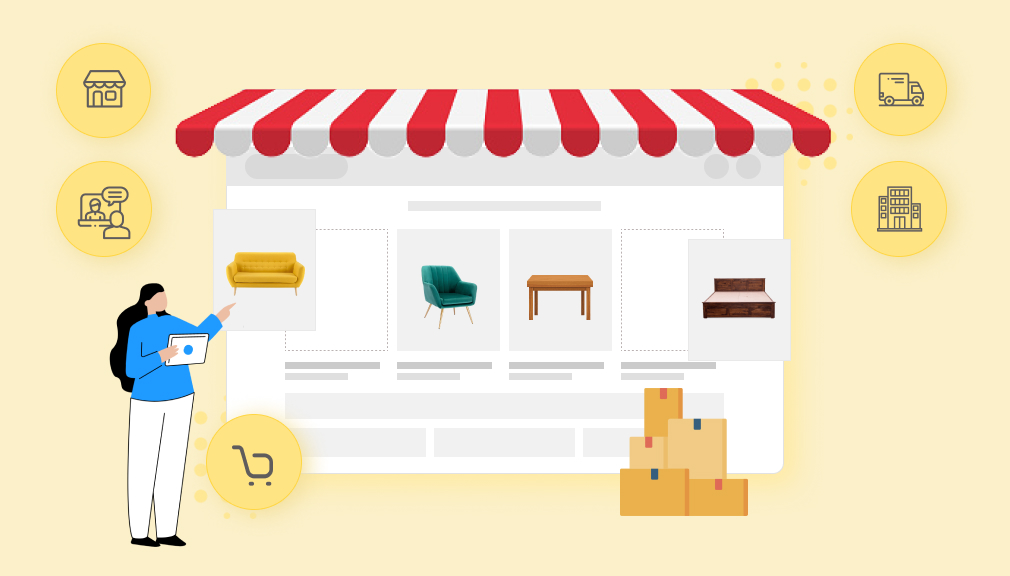
Credit: www.setubridge.com
Setting Up Payment Methods
Starting an online store is an exciting adventure, but it can also be overwhelming. One of the most critical aspects of running a successful e-commerce site is setting up payment methods. This step ensures your customers can make purchases easily and securely. Let’s dive into the nuts and bolts of choosing payment gateways and ensuring security for your online store.
Choosing Payment Gateways
Choosing the right payment gateway is essential for your online store. A payment gateway is a service that processes credit card payments for e-commerce sites and traditional brick and mortar stores.
- PayPal: Popular and trusted, PayPal is easy to set up and widely used. It offers various features, including buyer protection and easy integration with most online platforms.
- Stripe: Stripe is known for its flexibility and developer-friendly API. It supports a wide range of payment methods and currencies, making it ideal for international sales.
- Square: Great for small businesses, Square offers a straightforward setup and competitive fees. It’s perfect if you want to sell both online and in person.
When selecting a payment gateway, consider factors like transaction fees, ease of integration, and the types of payments you want to accept. Think about your customers’ preferences too. Do they prefer credit cards, digital wallets, or bank transfers?
Ensuring Security
Security is paramount when setting up payment methods for your online store. Customers need to trust that their financial information is safe with you.
- SSL Certificates: Use an SSL certificate to encrypt data between your customers and your server. This is crucial for protecting sensitive information like credit card details.
- PCI Compliance: Ensure your payment gateway is PCI DSS (Payment Card Industry Data Security Standard) compliant. This standard helps protect cardholder data and reduce fraud.
- Fraud Detection: Implement fraud detection tools and protocols. Many payment gateways offer built-in fraud prevention features, so take advantage of these.
In addition to these measures, educate your customers about recognizing secure payment processes. Use clear and simple language to explain how their data is protected. This builds trust and confidence in your online store.
Setting up payment methods may seem complex, but with the right approach, it can be a smooth process. Choose reliable payment gateways and prioritize security to create a seamless and safe shopping experience for your customers. Ready to start? Let’s get those payment methods in place and watch your online store thrive!
Marketing Your Store
Marketing your store is crucial for attracting customers and driving sales. You need a solid plan to ensure your store gets the visibility it deserves. Here, we will explore key strategies to effectively market your online store.
Developing A Marketing Strategy
First, identify your target audience. Know who your potential customers are. Research their preferences and shopping habits. Create a customer persona to visualize your ideal buyer.
Next, set clear marketing goals. Do you want to increase traffic? Boost sales? Enhance brand awareness? Define your objectives to measure success later.
Choose the right marketing channels. Consider options like email marketing, content marketing, and paid ads. Allocate your budget wisely across these channels. Track your spending and returns.
Utilizing Social Media
Social media is a powerful tool for reaching your audience. Start by creating profiles on platforms like Facebook, Instagram, and Twitter. Use these platforms to connect with your customers.
Share engaging content regularly. Post product updates, behind-the-scenes looks, and customer testimonials. Keep your audience interested and informed.
Engage with your followers. Respond to comments and messages promptly. Show appreciation for feedback. Building a community fosters loyalty and trust.
Use social media ads to reach a wider audience. Target specific demographics and interests. Track the performance of your ads to optimize future campaigns.
Managing Customer Service
Starting an online store from scratch involves setting up efficient customer service. Prompt, friendly support builds trust and boosts sales. Respond quickly to inquiries and resolve issues professionally.
Managing customer service is crucial for any online store. Good customer service helps build trust and loyalty. It can also lead to repeat business. Here are some key points to help you manage customer service effectively.Implementing Support Systems
Implement a reliable support system. This can be a live chat, email, or phone support. Quick response times are essential. Customers want their questions answered fast. Use FAQ sections to address common issues. Automated responses can help during off-hours. Train your staff to be polite and helpful. Good training ensures a consistent experience.Handling Returns And Complaints
Handle returns and complaints with care. A clear return policy is a must. Make it easy to find on your website. Customers appreciate hassle-free returns. Address complaints quickly. Listen to the customer’s concerns. Offer solutions that satisfy both parties. A happy customer is likely to return. Keep track of common issues. Use this data to improve your products and services. “`Analyzing Performance
Starting an online store is thrilling, but the real challenge lies in making it successful. Once your store is up and running, you need to analyze its performance to ensure growth. This involves keeping an eye on key metrics, understanding what works, and making informed decisions to drive sales. Let’s dive into how you can effectively analyze the performance of your online store.
Tracking Sales Metrics
To begin with, tracking sales metrics is crucial. These metrics give you insights into your store’s performance. Focus on the following:
- Revenue: The total income from sales. It’s the most direct measure of your store’s success.
- Average Order Value (AOV): The average amount spent by customers per order. You can calculate it by dividing total revenue by the number of orders.
- Conversion Rate: The percentage of visitors who make a purchase. A higher conversion rate means your store is effective in turning visitors into buyers.
- Customer Acquisition Cost (CAC): The cost of acquiring a new customer. Lowering this cost can significantly boost your profitability.
- Customer Lifetime Value (CLTV): The total revenue you expect from a customer over their lifetime. A higher CLTV indicates strong customer loyalty.
Regularly tracking these metrics helps you understand how your store is performing and where improvements are needed.
Making Data-driven Decisions
Once you have your sales metrics, the next step is making data-driven decisions. This means using the data you’ve gathered to guide your actions. Here are some tips:
- Identify Trends: Look for patterns in your sales data. Are there certain times of the year when sales spike? Does a particular product sell better than others?
- Optimize Marketing Campaigns: Use data to see which marketing efforts are paying off. If a social media ad is driving sales, you might want to invest more in that channel.
- Improve Customer Experience: Analyze customer feedback and purchase behavior. If customers are abandoning their carts, you might need to simplify the checkout process.
- Test and Learn: Don’t be afraid to experiment. Try different pricing strategies or website designs and see how they impact your sales. Use A/B testing to compare results.
Making decisions based on data, rather than guesswork, can lead to more effective strategies and better results. Remember, the goal is to continuously improve and adapt to changing market conditions.
In conclusion, analyzing performance is a vital part of running a successful online store. By tracking sales metrics and making data-driven decisions, you can ensure your store not only survives but thrives in the competitive e-commerce landscape. So, get started today and watch your online store grow!
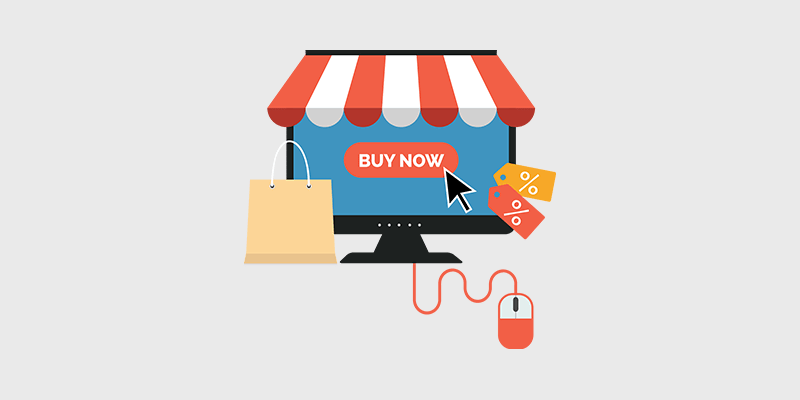
Credit: www.blogtyrant.com
Frequently Asked Questions
How Much Does It Cost To Start An Online Store?
Starting an online store can cost between $100 and $10,000. Costs include website hosting, domain name, and marketing.
How Do I Start My Own Online Store?
Start by choosing a niche and researching your market. Create a business plan and build your online store using platforms like Shopify or WooCommerce. Ensure you have a reliable payment gateway and optimize your site for SEO. Promote your store through social media and online marketing.
Do Online Stores Make Money?
Yes, online stores can make money. Success depends on product demand, marketing strategies, and customer service. Many online businesses thrive with proper planning and execution.
Can I Start An Online Store With No Money?
Yes, you can start an online store with no money. Use free e-commerce platforms, leverage social media, and utilize dropshipping.
Conclusion
Starting an online store can seem tough, but it’s doable. Follow these steps. Choose a niche, set up your platform, and market wisely. Stay patient and keep learning. Use the right tools and strategies. Your store will grow over time.
Remember, every big business started small. So, take the first step today. Your online store can succeed with effort and dedication. Happy selling!
