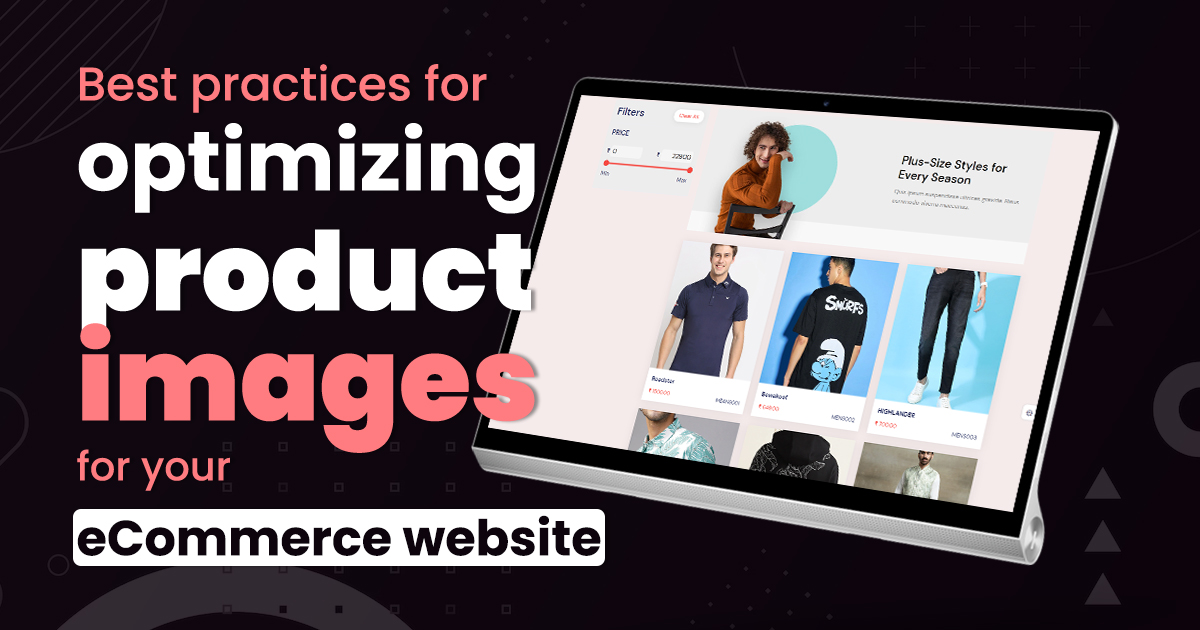Optimizing product images is vital for online success. High-quality images boost engagement and conversions.
In today’s digital world, product images can make or break a sale. Clear, detailed images help customers trust your brand and products. They also enhance user experience and improve your site’s SEO. But how do you optimize these images effectively?
By following best practices, you can ensure your product images load quickly and look great on any device. This blog will guide you through essential tips and techniques to optimize your product images. You’ll learn how to balance image quality and file size, use the right formats, and implement SEO-friendly practices. Let’s dive in and make your product images shine!
Importance Of Product Images
When shopping online, product images play a crucial role in influencing buyers’ decisions. High-quality images can make your products look appealing and professional. Poor images, on the other hand, can drive potential customers away. Let’s dive into why product images are so important.
Impact On Sales
Did you know that 75% of online shoppers rely on product images when deciding on a potential purchase? Clear, high-resolution images provide customers with a better understanding of what they are buying. This can lead to increased confidence and, ultimately, higher sales.
Think about it, would you buy a product if you couldn’t see it properly? Probably not. Good images can showcase the product’s features, colors, and dimensions. They can even highlight the finer details that matter to buyers.
Moreover, multiple images from different angles allow customers to visualize the product better. This reduces the chances of returns due to unmet expectations, saving you time and money.
Customer Engagement
Product images are not just about making a sale; they also play a significant role in customer engagement. Engaging images can capture attention and keep potential buyers on your site longer. This increases the likelihood of them exploring other products and making additional purchases.
Interactive images, such as 360-degree views or zoom features, can further enhance the shopping experience. These features make the online shopping experience feel more like an in-store one. Customers can get a closer look at the product, just like they would in a physical store.
Here’s a quick table to summarize the benefits of optimized product images:
| Benefit | Explanation |
|---|---|
| Increased Sales | High-quality images boost buyer confidence, leading to more purchases. |
| Reduced Returns | Accurate images set the right expectations, minimizing returns. |
| Better Engagement | Attractive images keep customers on your site longer, exploring more. |
In conclusion, investing time in optimizing your product images is not just a good practice; it’s essential for online retail success. So, grab your camera or hire a professional, and start snapping those high-quality photos!

Credit: academy.dynamicyield.com
High-resolution Images
High-resolution images play a crucial role in optimizing product pages. They provide a clear view, helping customers make better purchasing decisions. With high-quality images, you enhance the user experience and boost your site’s credibility.
Image Quality
Image quality is vital in online stores. Clear, detailed images show the product’s features. Blurry or pixelated photos can turn potential buyers away. Ensure your images are crisp and clear. This builds trust and improves customer satisfaction.
Professional Photography
Invest in professional photography for your product images. Professionals know how to capture the best angles. They use proper lighting and backgrounds. This results in high-quality images that attract customers. Good photos make your products look appealing and trustworthy.
Consistent Image Sizes
Ensuring consistent image sizes can significantly improve your product presentation. This practice enhances user experience and maintains a professional look across your online store. Customers prefer uniformity. It helps them compare products easily.
Uniformity Across Platforms
Keep your product images consistent across all platforms. Whether on your website, social media, or marketplaces, maintain the same size. This creates a cohesive brand image. Consistency helps build trust and recognition.
Different platforms may have their own size requirements. Adapt to these requirements without compromising your image quality. Use tools to resize and optimize your images. This ensures that your images look sharp and professional everywhere.
Aspect Ratios
Aspect ratio refers to the width and height of an image. Keeping a consistent aspect ratio prevents distortion. Use common ratios like 4:3 or 1:1 for your product images. This ensures they look good on all devices.
Set a standard aspect ratio for all your product images. This makes your store look organized. Customers will have a better browsing experience. They can focus on the products, not the layout inconsistencies.
Optimizing Image Loading Speed
Optimizing image loading speed is crucial for enhancing user experience and improving your website’s performance. Slow-loading images can frustrate visitors, leading to higher bounce rates and lower conversions. By implementing the best practices for optimizing product images, you can ensure faster loading times and a smoother browsing experience for your audience. Let’s delve into some key techniques to help you achieve this.
Compression Techniques
One of the most effective ways to speed up image loading is through compression. Compression reduces the file size of your images without significantly affecting their quality. Here are some popular methods:
- Lossless Compression: This method reduces file size without losing any image data, preserving the original quality. Tools like PNGGauntlet or ImageOptim can help.
- Lossy Compression: This technique reduces file size by removing some image data, which can slightly affect quality. However, the reduction in size can be substantial. JPEGoptim and TinyPNG are excellent tools for this.
Ever wondered why some websites load images almost instantly? They’re probably using these compression techniques. Give them a try, and you might be pleasantly surprised by the results.
File Formats
Choosing the right file format is another essential aspect of optimizing image loading speed. Different formats have varying levels of compression and suitability for different types of images. Let’s break it down:
| File Format | Best Use Case |
|---|---|
| JPEG | Best for photographs and images with many colors. It offers good compression with minimal quality loss. |
| PNG | Ideal for images requiring transparency or images with text, logos, or simple graphics. It provides lossless compression. |
| WebP | A modern format that offers superior compression and quality. It’s supported by most modern browsers and is great for both photos and graphics. |
Choosing the right format can be like picking the right tool for the job. Each has its strengths, and using them wisely can dramatically improve your website’s speed.
In conclusion, optimizing image loading speed involves a mix of compression techniques and choosing the right file formats. These practices not only enhance the user experience but also contribute to better SEO performance. Ready to give your website a speed boost? Start compressing and selecting the best formats today!
Multiple Angles And Views
High-quality product images are crucial for e-commerce success. Customers rely on visuals to make purchasing decisions. Providing multiple angles and views of your product can significantly enhance their shopping experience. This approach helps build trust and offers a comprehensive understanding of the product.
360-degree Views
A 360-degree view allows customers to see the product from all angles. This feature provides a complete visual experience. It simulates the feeling of holding the product in their hands. By rotating the image, shoppers can inspect details closely. This level of interaction increases their confidence in the purchase. Implementing 360-degree views can reduce return rates and improve customer satisfaction.
Zoom Features
Zoom features enable customers to examine product details up close. This functionality is essential for items with intricate designs or textures. High-resolution images are crucial for effective zooming. Customers can see stitching, material quality, and other fine details. This transparency enhances trust and helps in making informed decisions. Ensure your website supports easy-to-use zoom functions for optimal user experience.
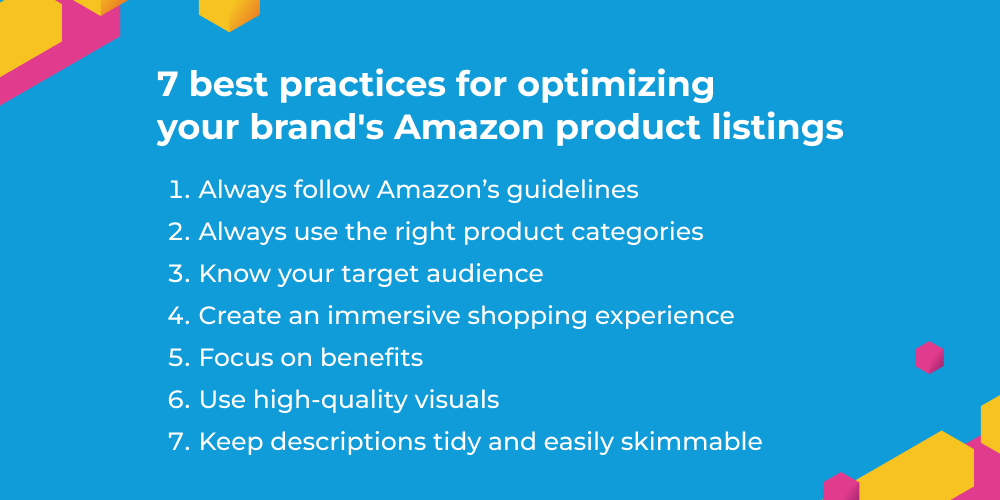
Credit: www.channable.com
Adding Context With Lifestyle Images
Adding context with lifestyle images can transform your product presentation. Lifestyle images show your product in real-life situations. This helps customers imagine using the product. It also improves the connection with potential buyers. By including lifestyle images, you add depth to your product listings. This makes them more appealing and relatable.
In-use Photos
In-use photos capture your product in action. Show someone wearing, using, or interacting with your product. This adds a human element. It also helps customers see the product’s practical use. These images are powerful. They show the benefits of your product in real time.
In-use photos also build trust. Customers can see the product’s size, color, and fit. They can also envision how it might fit into their own lives. This visual representation can lead to higher engagement and sales.
Scene Setting
Scene-setting images place your product in a specific environment. Think of a coffee mug on a cozy table or a tent in the wilderness. These images create a mood. They tell a story. They help customers imagine the product in their own world.
Scene-setting images are more than just backgrounds. They provide context. They highlight the product’s features in a natural setting. This makes the product feel more relevant. It also appeals to the customer’s emotions. By using scene-setting images, you create a strong visual narrative. This can encourage customers to take action.
Utilizing Alt Text And Descriptions
Optimizing product images is crucial for enhancing your e-commerce site’s visibility and user experience. Among the various elements of image optimization, utilizing alt text and descriptions stands out. These not only help search engines understand your images but also improve accessibility for all users. Let’s dive into the details of how alt text and descriptions can be a game changer for your product images.
Seo Benefits
Using alt text is like giving your images a voice. Search engines can’t see images, but they can read the alt text. So, when you describe your images well, you’re helping search engines understand what your images represent. This can improve your search engine rankings and bring more traffic to your site.
- Keyword Integration: Add relevant keywords in the alt text. This helps your products appear in image searches.
- Improved Indexing: Well-written alt text ensures search engines index your images, making them easier to find.
- Enhanced User Experience: Descriptive alt text provides context, improving the overall user experience.
Think of alt text as a brief, clear description that conveys the image’s content and function. For example, instead of a generic phrase like “product image,” you might use “red leather jacket with front zipper.” This small detail can make a big difference!
Accessibility
Alt text is not just about SEO; it also makes your site accessible to everyone, including those with visual impairments. Screen readers use alt text to describe images to users who can’t see them. This is essential for providing an inclusive experience.
- Screen Reader Compatibility: Alt text allows screen readers to describe images to visually impaired users.
- Enhanced Understanding: Clear descriptions help users understand the context and purpose of the images.
- Legal Compliance: Ensuring your site is accessible can help you meet legal requirements, such as the ADA (Americans with Disabilities Act).
By focusing on accessibility, you not only make your site better for all users but also show that you care about inclusivity. It’s a win-win!
In summary, utilizing alt text and descriptions for your product images is essential for both SEO and accessibility. It helps search engines understand and index your images, which can boost your site’s rankings. At the same time, it makes your site accessible to all users, improving the overall experience. So, don’t overlook this crucial aspect of image optimization. Your users and search engines will thank you!
Testing And Analyzing Image Performance
When it comes to optimizing product images, testing and analyzing image performance is a crucial step. This involves understanding how your images are being perceived by your audience and making necessary adjustments to improve their effectiveness. In this section, we’ll explore the best practices for testing and analyzing your product images, ensuring you get the best results possible.
A/b Testing
A/B testing, also known as split testing, is a method where you compare two versions of an image to see which performs better. For example, you might have two images of a product with different backgrounds or angles. By showing these images to different segments of your audience, you can collect data on which one gets more clicks or conversions.
- Start Simple: Begin with basic changes such as image size or background color.
- Control Variables: Change one element at a time to clearly see its impact.
- Measure Results: Use metrics like click-through rate (CTR) and conversion rate to gauge performance.
Remember, the goal is to find out which image resonates more with your audience. It’s like a mini-experiment where every detail counts.
Customer Feedback
While A/B testing gives you quantitative data, customer feedback provides qualitative insights. This means you get to understand the ‘why’ behind your audience’s preferences. Engage with your customers directly through surveys, reviews, or even social media polls.
- Ask Specific Questions: Instead of asking if they like the image, ask what they like or dislike about it.
- Use Multiple Channels: Gather feedback from various platforms to get a well-rounded view.
- Analyze Patterns: Look for recurring themes or comments that can guide your image optimization process.
For instance, if multiple customers mention that a product image looks too dark or unclear, that’s a clear sign you need to improve lighting or resolution. The insights gained from customer feedback are invaluable as they come directly from those who interact with your images.
In conclusion, testing and analyzing image performance is not a one-time task. It’s an ongoing process that helps you continuously improve and adapt to your audience’s preferences. By leveraging A/B testing and customer feedback, you can ensure your product images are always at their best, leading to higher engagement and conversions.

Credit: www.alliedsolutions.net
Frequently Asked Questions
How Do You Optimize Product Images?
Optimize product images by compressing file sizes, using descriptive filenames, adding alt text, choosing the right format, and enabling lazy loading.
How Could You Optimize Images?
Optimize images by compressing file size, using descriptive file names, adding alt text, choosing the right file format, and resizing dimensions. This improves load time and SEO.
What Is The Best Optimized Image Format?
The best optimized image formats are JPEG for photographs and PNG for graphics. Both offer great quality and compression.
How To Seo Optimize Images?
Optimize image file names with relevant keywords. Use descriptive alt text. Compress images for faster loading. Implement responsive images for different devices. Add image captions and use structured data.
Conclusion
Optimizing product images boosts your website’s performance. It enhances user experience and engagement. Use high-quality images to attract more customers. Resize images to maintain fast loading times. Add descriptive alt text to improve search engine visibility. Compress images without losing quality to save bandwidth.
Consistently apply these best practices. Your product images will stand out and increase conversions. Remember, well-optimized images lead to a better online store.