Looking to enhance customer service on your online store? Implementing live chat can be a game-changer.
Live chat offers real-time support, making customer interactions quick and efficient. This not only boosts customer satisfaction but can also increase sales. Shoppers love instant answers, and live chat provides just that. It’s an effective way to build trust and improve the overall shopping experience.
In this guide, we’ll walk you through the steps to add live chat to your online store. You’ll learn how to choose the right software, set it up, and train your team. Ready to get started? Let’s dive in and make your online store more customer-friendly.
Benefits Of Live Chat
Live chat has become a game-changer for online stores, providing a direct and instant communication channel between businesses and their customers. But what exactly makes live chat so beneficial? Let’s dive into some of the key advantages that live chat can offer your online store.
Enhanced Customer Service
Providing excellent customer service is crucial for any online store. Live chat can significantly enhance your customer service in several ways:
- Instant Support: Customers can get immediate answers to their questions without having to wait for an email response or a phone call.
- Convenience: Customers appreciate the convenience of live chat as it allows them to multitask while getting the help they need.
- Personalized Interaction: Live chat enables a more personalized interaction, making customers feel valued and understood.
Imagine being able to solve a customer’s problem in real-time, leading to higher satisfaction and loyalty. That’s the power of live chat!
Increased Sales Conversion
Did you know that live chat can also boost your sales? Here’s how:
- Immediate Assistance: When customers have questions about a product, having instant support can help them make a purchasing decision faster.
- Reducing Cart Abandonment: Live chat can address any concerns or doubts customers have at the checkout stage, reducing the chances of cart abandonment.
- Upselling Opportunities: Live chat agents can suggest additional products or upgrades, increasing the average order value.
Think of live chat as your digital sales assistant, always ready to guide customers towards making a purchase. It’s a win-win!
Implementing live chat on your online store can truly transform the way you interact with your customers and drive sales. So why wait? Start leveraging the benefits of live chat today!
Choosing The Right Live Chat Software
Implementing live chat for your online store can feel like setting up a new coffee machine – you want it to work smoothly and keep everyone happy. But how do you choose the right one? With so many options, it can be overwhelming. Don’t worry, we’ve got your back. In this section, we’ll guide you through the essential features to look for and introduce some popular live chat tools that can help you make a solid choice.
Key Features To Look For
When selecting live chat software, you need to consider a few key features. Think of these as the ingredients in your favorite dish – essential for a perfect outcome:
- User-Friendly Interface: Your team should find it easy to use. If it takes hours to figure out, it’s probably not the right choice.
- Customization Options: You’ll want to match the chat’s look to your store’s style. Customization helps keep your branding consistent.
- Multi-Language Support: If you have customers from different countries, this feature is a game-changer. It ensures no one is left in the dark.
- Integration with Other Tools: Make sure it integrates seamlessly with your CRM, email marketing tools, and other software you use. This keeps everything connected and running smoothly.
- Mobile Compatibility: Your customers are on the go, and so should your live chat. Ensure it works well on mobile devices.
- Analytics and Reporting: To improve, you need to track performance. Look for software that provides detailed reports and insights.
Popular Live Chat Tools
Now that you know what features to look for, let’s explore some popular live chat tools. Each has its own strengths, so you can find one that fits your store’s unique needs:
- Intercom: Known for its user-friendly design, Intercom offers a range of features, including automation and integration with many other tools. It’s like the Swiss Army knife of live chat.
- LiveChat: As the name suggests, this tool is all about live chat. It’s straightforward and reliable, with excellent customer support. Think of it as your trusty old friend.
- Zendesk Chat: Part of the Zendesk suite, it’s perfect if you’re already using other Zendesk products. It offers robust analytics and a seamless experience.
- Tawk.to: This tool stands out because it’s free. Yes, free! It’s a great option if you’re on a tight budget but still want quality service.
- Olark: Simple and effective, Olark offers customization options and integrates well with other tools. It’s like a well-baked cake – simple ingredients but a delightful result.
Choosing the right live chat software doesn’t have to be a headache. By focusing on the key features and considering some of the popular tools listed above, you can find the perfect match for your online store. Ready to enhance your customer service and boost sales? Dive into the world of live chat and watch your store flourish.
Integrating Live Chat With Your Website
Adding live chat to your online store can greatly improve customer service. Imagine a potential buyer who has questions about your products. With live chat, they can get answers instantly. This makes them more likely to make a purchase. In this section, we will walk you through the process of integrating live chat with your website. It’s easier than you might think!
Step-by-step Integration Guide
First, let’s break down the integration process into simple steps:
- Choose a Live Chat Tool: Start by selecting a live chat tool that fits your needs. Some popular options are Zendesk Chat, Tawk.to, and LiveChat.
- Sign Up: Create an account on the chosen live chat platform. This usually involves providing an email and creating a password.
- Get the Code: Once your account is set up, you will be given a piece of code to add to your website.
- Add the Code to Your Website: Paste the code into your website’s HTML. Usually, this goes just before the
tag. - Test the Chat: Open your website and test the chat function to ensure it’s working correctly.
Following these steps will get your live chat up and running in no time!
Customization Options
One size does not fit all. Customization allows your live chat to blend with your brand. Here are some ways you can customize your live chat:
- Appearance: Change the chat window colors and fonts to match your website’s theme.
- Welcome Message: Set a friendly welcome message that greets visitors when they open the chat.
- Chat Button: Modify the chat button to make it more noticeable. You can change its size, shape, and location on the page.
- Agent Profiles: Add profiles for your customer service agents, complete with photos and names. This makes the interaction more personal.
- Language Options: If your audience is international, consider adding support for multiple languages.
These customization options help create a seamless experience for your customers. A well-integrated live chat can make your online store more customer-friendly.
So, what are you waiting for? Start integrating live chat with your website today and watch your customer satisfaction soar!
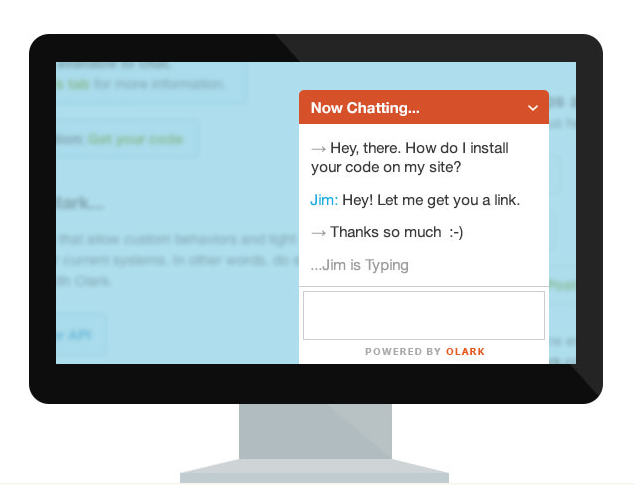
Credit: blog.shift4shop.com
Training Your Support Team
Training your support team is crucial for the success of live chat on your online store. Well-trained chat agents ensure quick and helpful responses, improving customer satisfaction and loyalty. This section will guide you through the essential skills and best practices for effective communication your team needs to master.
Essential Skills For Chat Agents
Your chat agents need specific skills to handle customer queries efficiently. First, they should have a thorough understanding of your products or services. This knowledge enables them to provide accurate information quickly.
They must also have strong typing skills. Fast and accurate typing ensures that customers do not have to wait long for responses. Additionally, agents should be proficient in multitasking. They often handle multiple chats at once, so this skill is essential.
Empathy and patience are crucial too. Agents should understand customer concerns and respond calmly, even in stressful situations. Finally, problem-solving abilities are vital. Agents need to find quick solutions to customer issues to maintain satisfaction.
Best Practices For Effective Communication
Effective communication is key to successful live chat support. Firstly, use simple and clear language. Avoid jargon or complex terms that might confuse customers. Short sentences help convey messages quickly and clearly.
Personalization enhances the customer experience. Use the customer’s name and tailor responses to their specific needs. This makes the interaction feel more human and engaging.
Maintain a friendly and professional tone. Being polite and respectful goes a long way in building trust. Always acknowledge the customer’s issue and show a willingness to help.
Encourage agents to ask clarifying questions. This ensures they fully understand the customer’s problem before providing a solution. Clear communication reduces misunderstandings and increases satisfaction.
Lastly, provide quick responses. Customers appreciate fast service. Even if a solution takes time, let the customer know you are working on it. Keeping them informed reduces frustration.
Creating Chat Scripts
In today’s fast-paced digital world, having live chat support on your online store can be a game-changer. But just having live chat isn’t enough; you need to ensure that your responses are quick, helpful, and engaging. This is where creating chat scripts comes in handy. Chat scripts are predefined responses that help your support team handle common queries efficiently. Let’s dive into how to create effective chat scripts for your online store.
Common Scenarios And Responses
Creating chat scripts for common scenarios can save a lot of time and ensure consistency in your responses. Here are a few examples:
- Order Status Inquiries: When customers ask about their order status, have a script ready with a polite and informative response. For instance, “Thank you for reaching out! Can you please provide your order number? I’ll check the status for you right away.”
- Product Information Requests: Customers often have questions about specific products. Your script could be, “Sure, I’d be happy to help with that. What specific details are you looking for about [Product Name]?”
- Technical Issues: When customers face technical issues, a helpful response could be, “I’m sorry to hear you’re having trouble. Can you please describe the issue you’re experiencing? I’ll do my best to assist you.”
Personalization Tips
Personalizing your chat responses can make a huge difference. Here are some tips to make your chat scripts more personal and engaging:
- Use the Customer’s Name: Always address the customer by their name if you have it. For example, “Hi [Customer Name], how can I assist you today?”
- Reference Past Interactions: If the customer has contacted you before, refer to past conversations. This shows that you remember them and value their patronage. For instance, “I see you had an issue with your order last week. Is everything resolved now?”
- Be Empathetic: Showing empathy can go a long way. Use phrases like, “I understand how frustrating this can be. Let’s see how we can fix this for you.”
Creating effective chat scripts is an art that can improve customer satisfaction and streamline your support process. By preparing for common scenarios and adding personal touches, you can make your live chat support truly exceptional. Remember, the goal is to make your customers feel heard and valued.
Analyzing Live Chat Data
Analyzing live chat data can significantly enhance customer service for online stores. By examining the interactions and feedback, you can gain valuable insights. These insights help in understanding customer needs and improving service quality. Let’s dive into the important metrics to track and how to use this data effectively.
Key Metrics To Track
Tracking the right metrics is crucial for analyzing live chat data. Here are some key metrics to consider:
- Response Time: Measure how quickly agents respond to customers. Faster responses lead to higher satisfaction.
- Resolution Time: Track the time taken to resolve customer issues. Shorter resolution times indicate efficient service.
- Customer Satisfaction (CSAT): Use post-chat surveys to gauge customer satisfaction. High CSAT scores reflect positive experiences.
- Chat Volume: Monitor the number of chats your team handles. This helps in resource planning and workload management.
- Conversion Rate: Check how many chats lead to sales or desired actions. Higher rates mean effective support and sales strategies.
Using Data To Improve Service
Data from live chats can guide improvements in service. Analyze the common issues faced by customers. This helps in addressing frequent problems and enhancing products or services.
Identify peak chat times. This ensures adequate staffing during busy periods. Proper staffing reduces wait times and boosts customer satisfaction.
Examine feedback and suggestions from customers. Use this information to train agents and refine service practices. Continuous training ensures agents are well-equipped to handle various issues.
Regularly review performance metrics. Set goals for improvement. Monitoring progress helps maintain high service standards. Adjust strategies based on data insights for ongoing enhancement.
Promoting Live Chat On Your Site
Promoting live chat on your site is essential. It helps to ensure customers know that help is available. Proper promotion can boost user engagement, leading to better customer satisfaction and sales.
Effective Placement Strategies
Position the live chat button in visible areas. The bottom right corner of the screen often works well. Ensure it does not block important information. This placement is standard and users expect to find it there.
Use contrasting colors for the chat button. It should stand out from the rest of the page. This makes it easy for visitors to spot. Clearly label the button with text like “Chat Now” or “Need Help?”. This removes any ambiguity about its purpose.
Encouraging Customer Engagement
Use proactive chat invitations. After a user spends some time on your site, trigger a chat window. A message like “Need help finding something?” can be effective. It shows you are available to assist.
Provide quick and helpful responses. Train your support team well. Speed and quality of responses matter. Customers appreciate quick solutions to their problems.
Offer live chat at key points in the customer journey. For example, during checkout. This can reduce cart abandonment. Make it easy for customers to reach you when they need help the most.
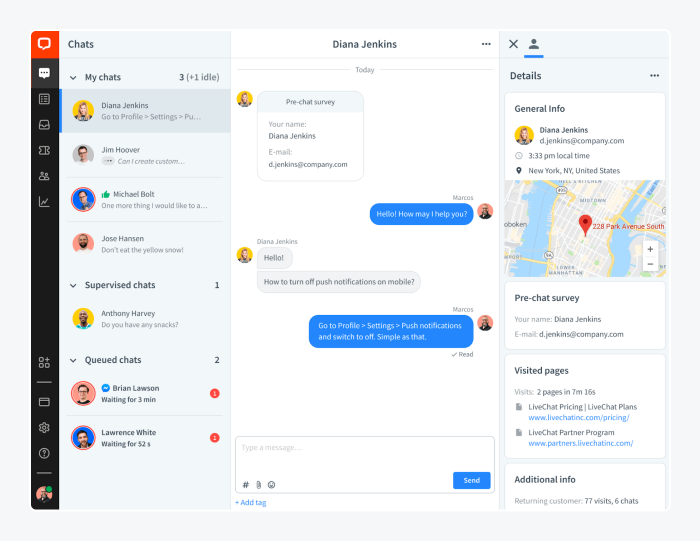
Credit: www.tidio.com
Handling Common Challenges
Implementing live chat for your online store can significantly enhance customer experience, boosting satisfaction and driving sales. But, like any other tool, live chat comes with its own set of challenges. Addressing these effectively is key to maximizing its potential. Let’s delve into how you can handle some of the common challenges that arise when using live chat.
Managing High Volume Of Chats
One of the biggest challenges is handling a large number of chat requests, especially during peak times. Here are a few tips to manage this effectively:
- Automate responses: Use chatbots to answer common questions. This will reduce the load on your human agents.
- Prioritize chats: Implement a system to prioritize chats based on urgency. This ensures that critical issues are addressed first.
- Train your team: Provide comprehensive training to your agents. Well-trained agents can handle multiple chats efficiently and resolve issues faster.
Remember, the key is to balance between automation and human touch. Automate where you can, but ensure that complex issues are handled by real people.
Ensuring Data Privacy And Security
With live chat, you’re dealing with sensitive customer information. Ensuring data privacy and security is not just a legal obligation, but also crucial for building trust with your customers. Here’s how you can ensure this:
- Use secure platforms: Choose a live chat service that complies with data protection regulations such as GDPR.
- Encrypt data: Ensure that all data exchanged during the chat is encrypted. This prevents unauthorized access.
- Regular audits: Conduct regular security audits to identify and rectify vulnerabilities.
It’s always better to be safe than sorry. Ensuring robust data protection measures can save you from potential breaches and the subsequent loss of customer trust.
Handling these challenges effectively can make your live chat implementation a resounding success. Remember, a well-managed live chat can be a game-changer for your online store, enhancing customer satisfaction and driving sales. So, go ahead, embrace live chat and watch your business thrive!
Future Trends In Live Chat
As technology evolves, so do customer expectations. Live chat has become an essential tool for online stores looking to provide exceptional customer service. But what does the future hold for this technology? Let’s dive into some of the most exciting trends shaping the future of live chat in online retail.
Ai And Chatbots
Artificial Intelligence (AI) and chatbots are not just buzzwords anymore; they are transforming the way online stores interact with customers. AI-powered chatbots can handle multiple queries at once, providing quick and accurate responses 24/7. They can also learn from interactions to improve their responses over time. Imagine having a virtual assistant that never sleeps and continuously gets better at understanding your customers’ needs.
- Efficiency: AI chatbots can handle repetitive tasks, freeing up human agents for more complex issues.
- Personalization: These bots can use customer data to offer personalized recommendations, making the shopping experience smoother.
- Cost-Effective: Implementing AI chatbots can be more cost-effective in the long run, reducing the need for a large customer service team.
In short, AI and chatbots are set to revolutionize customer service by making it more efficient and personalized.
Omnichannel Integration
In today’s digital age, customers expect seamless communication across various platforms. This is where omnichannel integration comes into play. It allows businesses to provide a unified customer experience, regardless of the channel the customer uses.
Imagine a customer starts a conversation on your website, continues it via email, and then finishes it on social media. With omnichannel integration, all these interactions are connected, ensuring a smooth and consistent experience.
- Consistency: Offers a seamless experience across different channels.
- Customer Satisfaction: Enhances customer satisfaction by reducing the need to repeat information.
- Efficiency: Streamlines communication, making it easier for customer service teams to manage interactions.
Omnichannel integration is not just a trend; it’s becoming a necessity for businesses aiming to meet the evolving expectations of their customers.
In conclusion, the future of live chat for online stores is bright, with AI and chatbots providing efficiency and personalization, and omnichannel integration ensuring a seamless customer experience. By staying ahead of these trends, online stores can offer top-notch customer service and keep their customers coming back for more.

Credit: getfirepush.com
Frequently Asked Questions
How Do I Make An Online Chat System?
To make an online chat system, use technologies like HTML, CSS, and JavaScript for the front-end. Implement back-end with Node. js or Python. Use WebSocket for real-time communication. Ensure user authentication and database integration. Use libraries like Socket. io for easier implementation.
How To Become A Livechat Agent?
To become a LiveChat agent, apply on LiveChat’s website, meet their qualifications, complete the training, and pass assessments. You need excellent communication skills and a reliable internet connection.
What Is The Ecommerce Chat Process?
The eCommerce chat process involves real-time messaging between customers and businesses. It helps answer queries, provide support, and boost sales.
What Is The Best Live Chat Software For A Website?
The best live chat software for a website includes options like LiveChat, Zendesk Chat, Intercom, and Tidio. These tools offer great features, easy integration, and excellent user support.
Conclusion
Implementing live chat can transform your online store. It enhances customer service. Quick responses build trust. Happy customers lead to more sales. Start with a reliable live chat tool. Train your team to use it effectively. Monitor performance and make adjustments.
Keep your customers engaged and satisfied. Live chat is a valuable tool for any online store. Try it today and see the difference. Your customers will appreciate the instant support. Make your online store better with live chat.

