Tracking conversions is vital for online stores. It helps understand what drives sales.
Running an online store comes with its own set of challenges. One of the biggest is knowing which strategies lead to sales. Conversion tracking can provide this insight. With the right techniques, you can pinpoint what works and what doesn’t.
This allows you to focus your efforts and resources where they matter most. In this blog post, we will explore effective conversion tracking strategies. These will help you boost your online store’s performance and grow your business. By the end, you’ll have a clear understanding of how to implement these strategies. Ready to dive in? Let’s get started!

Credit: unitedads.com
Importance Of Conversion Tracking
Running an online store is no easy task. You need to know what works and what doesn’t. This is where conversion tracking comes in. By keeping an eye on conversions, you can see how well your store is doing and make smart decisions to boost sales. But what exactly makes conversion tracking so important? Let’s dive into it.
Why It Matters
Think of conversion tracking as your store’s report card. Without it, you’re just guessing. You won’t know if your marketing is working or if customers like your products. Knowing your conversions tells you which ads, products, or campaigns are hitting the mark. This way, you can focus on what works and ditch what doesn’t. It’s like having a GPS for your business journey.
Impact On Sales
Ever wonder why some stores just seem to get it right while others struggle? The secret sauce often lies in understanding conversions. When you track conversions, you get valuable insights. For example, you might find that a certain product has a high conversion rate. Or, maybe a specific ad campaign is driving tons of traffic but not enough sales. Armed with this info, you can tweak your strategies and watch your sales soar.
Here’s a quick breakdown of how conversion tracking impacts your sales:
- Identify Best Performers: See which products or ads work best.
- Optimize Marketing: Focus your budget on strategies that convert.
- Improve User Experience: Know where customers drop off and fix it.
- Increase ROI: Spend less and earn more by making data-driven decisions.
Still not convinced? Imagine running a race blindfolded. Sure, you might finish, but you won’t know if you took the best path. Conversion tracking removes the blindfold, giving you a clear view of the finish line. So, buckle up and start tracking—your bottom line will thank you!
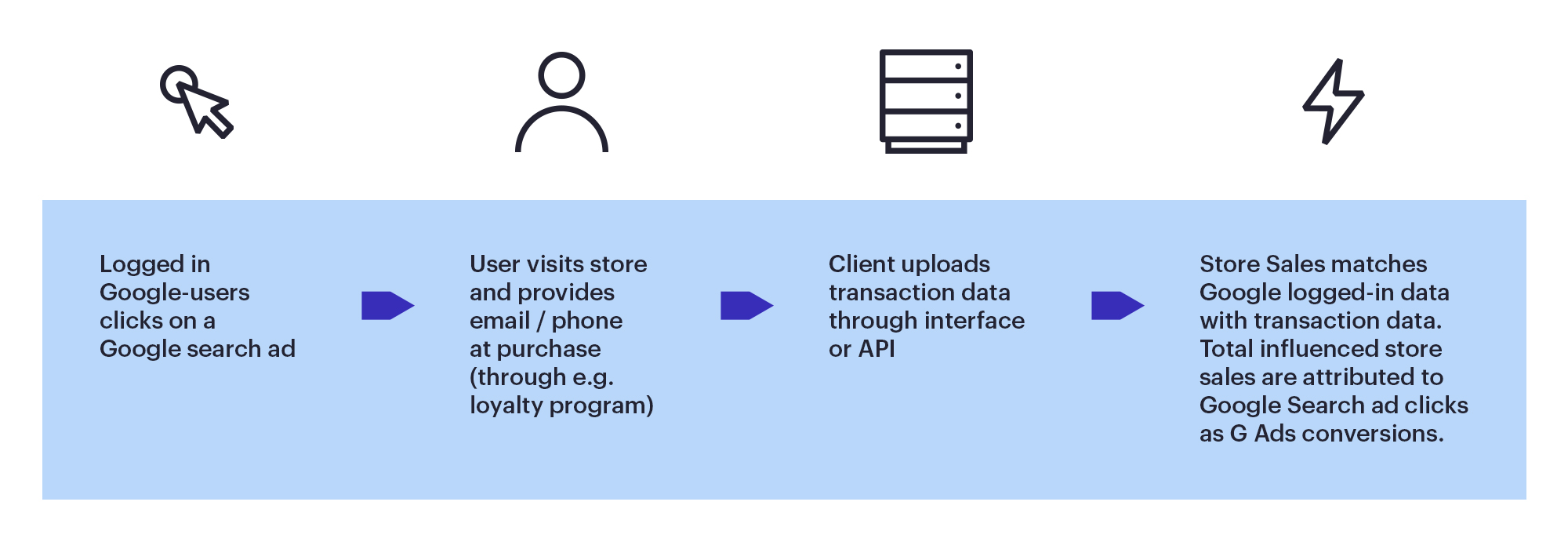
Credit: www.precisdigital.com
Setting Up Conversion Tracking
So, you’ve got an online store, and your goal is to boost sales. But how can you tell if your strategies are working? That’s where conversion tracking comes in. By setting up conversion tracking, you can see which actions on your site lead to sales and which don’t. This is like having a map to success. Without it, you’re just guessing in the dark.
Tools Needed
Before diving into the setup, you’ll need a few essential tools. Think of these as your toolkit for tracking success:
- Google Analytics: This is a free tool from Google. It helps you understand your website traffic.
- Google Tag Manager: This tool helps manage and deploy marketing tags on your website without modifying the code.
- Facebook Pixel: If you advertise on Facebook, this tool tracks conversions from Facebook ads.
- Shopify or WooCommerce Plugins: If you use these platforms, there are specific plugins that make tracking easier.
Implementation Steps
Now, let’s get our hands dirty and set up conversion tracking. Don’t worry; it’s easier than assembling flat-pack furniture!
-
Install Google Analytics:
First, create a Google Analytics account. Follow the setup wizard to get your tracking ID. Then, add this tracking ID to your website’s header. Most platforms like Shopify and WooCommerce have easy integrations for this.
-
Set Up Goals:
In Google Analytics, go to the ‘Admin’ section. Under ‘View’, select ‘Goals’. Click on ‘New Goal’ and follow the prompts to set goals like ‘Purchase Completed’ or ‘Sign-Up’. This helps track specific actions.
-
Use Google Tag Manager:
Create an account on Google Tag Manager and add the container tag to your website. This allows you to manage all your tracking codes from one place.
-
Install Facebook Pixel:
If you’re running ads on Facebook, install the Facebook Pixel on your site. This tracks conversions from your ads. Facebook provides a step-by-step guide for this.
-
Test Everything:
Finally, make sure everything is working. Use tools like Google Tag Assistant to check if your tags are firing correctly. Trust me, this step saves a lot of headaches later.
And there you have it—a straightforward guide to setting up conversion tracking for your online store. With these tools and steps, you’ll be able to see what’s working and what’s not. This way, you can make informed decisions and keep steering your store towards success. Now, go ahead and get tracking!
Key Metrics To Track
Tracking key metrics is essential for the success of any online store. These metrics help you understand what works and what needs improvement. Here are two key metrics to track for better conversion tracking.
Conversion Rate
The conversion rate shows the percentage of visitors who make a purchase. It is calculated by dividing the number of sales by the number of visitors. A high conversion rate indicates that your site is effective. It means users find what they need and complete the purchase. Improving site navigation, product descriptions, and checkout processes can boost this rate.
Average Order Value
The average order value (AOV) measures the average amount spent per order. It is calculated by dividing total revenue by the number of orders. A high AOV means users are spending more per transaction. You can increase AOV through upselling and cross-selling. Offering discounts on larger purchases or bundling products can also help.
Analyzing Customer Behavior
Understanding customer behavior is vital for the success of online stores. It helps in identifying what attracts users and what drives them away. By analyzing customer behavior, store owners can optimize their websites, improve the shopping experience, and increase conversions.
Heatmaps
Heatmaps are visual tools that show where users click, scroll, and hover. They provide insights into which parts of a webpage draw the most attention. By analyzing heatmaps, you can see which elements are engaging users and which are being ignored. This helps in optimizing page layouts and improving user experience.
Session Recordings
Session recordings capture the actions of users as they navigate through your site. These recordings can show you the exact path users take, including clicks, hovers, and scrolls. By reviewing session recordings, you can identify pain points and areas of confusion. This allows you to make data-driven changes to enhance usability and boost conversions.
Optimizing Product Pages
Do you ever wonder why some product pages grab your attention while others make you want to click away? Optimizing product pages is crucial for online stores looking to boost conversions. A well-optimized product page can mean the difference between a sale and a lost customer. In this section, we’ll dive into key strategies to make your product pages shine.
A/b Testing
Have you ever heard the phrase, “Don’t put all your eggs in one basket”? This is where A/B testing comes in. It’s like a science experiment for your product pages. You create two versions of a page and see which one performs better. Here’s how you can do it:
- Headline Testing: Try different headlines to see which one grabs more attention.
- Image Variations: Test different product images to determine which one leads to higher engagement.
- Call to Action: Experiment with different call-to-action buttons, like “Buy Now” versus “Add to Cart”.
By analyzing the results, you can identify what works best for your audience. It’s like having a crystal ball for your business decisions!
Enhancing Ux
User Experience (UX) is the heartbeat of your product page. If your customers find it hard to navigate, they’ll be gone before you can say “conversion rate”. Here are some tips to enhance UX:
- Simple Layout: Keep your layout clean and straightforward. Avoid clutter so customers can easily find what they need.
- Fast Loading Times: No one likes waiting. Ensure your page loads quickly to keep visitors engaged.
- Mobile Optimization: Many shoppers browse on their phones. Make sure your page looks great on all devices.
Think of your product page as a storefront. If it’s welcoming and easy to navigate, customers are more likely to stay and shop.
Remember, optimizing your product pages isn’t a one-time task. It’s an ongoing process of testing, learning, and improving. So, roll up your sleeves and start experimenting!
Improving Checkout Process
Improving the checkout process can significantly boost your online store’s conversion rates. A smooth and easy checkout experience encourages customers to complete their purchases. Let’s explore ways to enhance the checkout process.
Reducing Cart Abandonment
Cart abandonment is a common issue for online stores. Simplify the checkout steps. Reduce the number of fields customers need to fill out. Offer a guest checkout option. Show clear progress indicators. Provide upfront shipping costs and delivery times. This transparency can reduce customer hesitation.
Streamlining Payment Options
Offer multiple payment methods. Accept credit cards, PayPal, and mobile payments. Make sure your payment gateway is secure and fast. Display trust badges to assure customers. Provide a seamless experience across devices. This flexibility can lead to higher conversion rates.
Leveraging Email Marketing
Leveraging email marketing can transform your online store’s conversion rates. It offers a direct line to your customers, building trust and loyalty. When done right, email marketing can boost engagement, recover lost sales, and increase revenue.
Personalized Campaigns
Creating personalized email campaigns can significantly improve engagement. Use customer data to tailor messages. Include their name, preferences, and past purchases. This makes the email feel more relevant and valuable.
Segment your audience based on behavior, location, or other criteria. This helps in crafting specific messages that resonate. Personalized emails can lead to higher open rates and conversions.
Abandoned Cart Emails
Abandoned cart emails are crucial for recovering lost sales. Many customers add items to their cart but leave without buying. Sending a reminder can bring them back.
Include a clear call-to-action and highlight the benefits of the product. Sometimes, offering a small discount can seal the deal. Timing is important too. Send the first email within a few hours of abandonment.
Follow up with one or two more emails if needed. This can remind them of their interest and encourage a purchase.
Utilizing Social Proof
Utilizing social proof can greatly enhance your online store’s credibility. Social proof influences potential customers’ buying decisions. It showcases the positive experiences of your existing customers. This strategy can include customer reviews and user-generated content. Both are powerful tools in converting visitors into loyal customers.
Customer Reviews
Customer reviews serve as a reliable form of social proof. They provide honest feedback from real users. These reviews build trust and encourage new customers to make a purchase. Place customer reviews prominently on your product pages. Highlight positive experiences and ratings. It reassures potential buyers about the quality of your products.
Encourage your customers to leave reviews after their purchase. Offer them small incentives like discounts or loyalty points. This boosts the number of reviews on your site. Ensure the review process is simple and quick. The easier it is, the more likely customers will leave a review.
User-generated Content
User-generated content (UGC) adds a personal touch to your online store. It includes photos, videos, and testimonials from your customers. UGC showcases real-life use of your products. This content feels more authentic and relatable to new customers.
Encourage your customers to share their experiences on social media. Create a unique hashtag for your brand. Feature their posts on your website. This not only provides social proof but also engages your community. It makes your customers feel valued and part of your brand story.
Always ask for permission before using UGC on your site. Give proper credit to the content creators. This shows respect for their contributions and fosters a positive relationship with your customers.
Analyzing And Adjusting Strategies
Analyzing and adjusting strategies is vital for any online store. Conversion tracking helps identify what works and what doesn’t. By regularly reviewing and updating strategies, stores can improve their performance and customer experience. This process involves regular audits and adapting to trends.
Regular Audits
Conducting regular audits helps identify areas needing improvement. Review your analytics data often. Check for any drop in conversion rates. Look for patterns and trends in customer behavior. Regular audits can uncover hidden issues. Fixing these issues can lead to better performance.
Adapting To Trends
Trends change quickly in the online world. Stay updated with the latest market trends. Analyze how these trends affect your store. Adjust your strategies to stay relevant. Use data to make informed decisions. Adapting quickly can give you an edge over competitors. Keeping up with trends helps maintain customer interest.

Credit: www.instagram.com
Frequently Asked Questions
What Is A Good Conversion Rate For An Online Store?
A good conversion rate for an online store is typically between 2% to 5%. This can vary by industry.
How To Optimize Your Online Store Increase Conversion Rates?
Optimize product pages with clear images and descriptions. Simplify checkout process. Use customer reviews. Offer promotions. Implement responsive design.
How Do You Calculate Online Store Conversion Rate?
Calculate the online store conversion rate by dividing the number of purchases by the number of visitors, then multiply by 100.
How Do I Set Up Conversion Tracking In Shopify?
Go to Shopify Admin, then Online Store > Preferences. Under Google Analytics, click “Use Enhanced Ecommerce”. Follow the steps to set up.
Conclusion
Tracking conversions boosts your online store’s success. Choose the right strategies. Monitor key metrics regularly. Adjust tactics based on data insights. Improve customer experience. Increase sales and profitability. Effective tracking ensures growth and competitive edge. Keep your methods simple and consistent.
Happy tracking!
