Streak CRM is a powerful tool built right into Gmail. It helps manage pipelines and workflows directly from your inbox.
For beginners, using Streak CRM can seem daunting. This guide will simplify the process for you. Streak CRM for Gmail is a customer relationship management tool that integrates seamlessly with Gmail. It offers features like pipeline management, data configuration, task management, and automation. These features help streamline workflows and enhance productivity. Whether you need to track sales, manage support, or coordinate hiring, Streak CRM can handle it all. This guide will walk you through the steps to get started with Streak CRM, ensuring you can manage your tasks efficiently and effectively. Explore more about Streak here.

Credit: www.youtube.com
Introduction To Streak Crm
Welcome to the beginner’s guide on how to use Streak CRM. This guide will help you understand the basics of Streak CRM, a powerful tool integrated directly into Gmail. Whether you are managing sales, partnerships, or customer support, Streak CRM can streamline your processes.
What Is Streak Crm?
Streak CRM for Gmail is a customer relationship management tool built directly into Gmail. It is designed to help you manage your pipelines and workflows seamlessly within your email inbox. By integrating CRM functionalities into Gmail, Streak allows you to stay organized without switching between different applications.
Streak CRM offers features such as:
- Pipeline Management: Customize processes for various use cases.
- Ease of Use: Simple as a spreadsheet for adding, editing, and collaborating.
- Data Configuration: Easily filter, sort, and group data.
- Task Management: View upcoming tasks across all pipelines.
- Automation: Automatically capture data from contacts and emails.
- Integration: Direct integration with Gmail and G Suite.
- Team Collaboration: Share emails, notes, and call logs with team members.
- Inbox Enhancements: Features like email tracking, mail merge, and send later.
Purpose And Benefits Of Using Streak Crm
Streak CRM aims to make your workflow more efficient and productive. Here are some key benefits:
- Efficiency: Streamline workflows and keep pipelines moving effortlessly.
- Familiar Interface: Work within Gmail, a tool you already know.
- Collaboration: Enhanced team communication and data sharing.
- Productivity: Advanced email management features to boost your inbox performance.
- Accessibility: Access pipeline data alongside emails, both on desktop and mobile.
With Streak CRM, you can manage various aspects such as sales, partnerships, support, and hiring all from within your Gmail inbox. It simplifies your tasks and enhances your productivity by providing a familiar interface and powerful features.
For more information, visit the official Streak website.
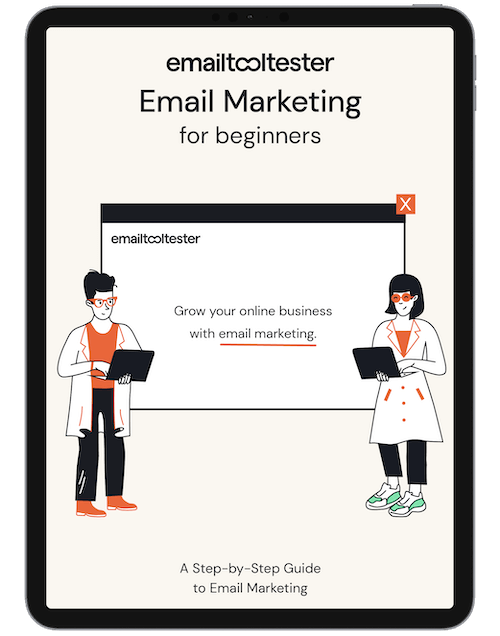
Credit: www.emailtooltester.com
Setting Up Streak Crm
Streak CRM is a powerful tool integrated directly into Gmail, making it easy to manage workflows and pipelines. Setting up Streak CRM is straightforward and can be done in just a few steps. Below, we’ll guide you through creating an account, installing the Streak extension, and integrating it with Gmail.
Creating A Streak Account
To start using Streak CRM, you’ll need to create an account. Follow these simple steps:
- Visit the Streak website.
- Click on the Get Started button.
- Sign in with your Google account credentials. Streak will request permissions to integrate with your Gmail.
- Accept the permissions to complete the setup process.
Installing The Streak Extension
To use Streak CRM within Gmail, you need to install the Streak extension for your browser. Here’s how:
- Open your browser (Chrome is recommended).
- Go to the Chrome Web Store and search for the Streak extension.
- Click on the Add to Chrome button.
- Once installed, open Gmail. You will see a new Streak icon in your inbox.
Integrating Streak With Gmail
After installing the extension, you need to integrate Streak with your Gmail account:
- Open Gmail and log in if necessary.
- Click on the Streak icon in your Gmail inbox.
- Follow the on-screen prompts to connect Streak with your Gmail.
- Streak will now sync your emails, allowing you to manage pipelines and workflows directly from your inbox.
By following these steps, you will have Streak CRM set up and ready to help you manage your tasks efficiently within Gmail.
Navigating The Streak Interface
Streak CRM for Gmail offers a seamless way to manage your pipelines right from your email inbox. Understanding the interface is crucial for maximizing its potential. Here’s a step-by-step guide to help you navigate the Streak interface effectively.
Understanding The Dashboard
The Streak dashboard is your central hub. It provides a snapshot of your pipelines and tasks. You’ll find it easy to monitor your progress and identify areas that need attention.
- Pipeline Overview: View all your active pipelines at a glance.
- Task Management: Check upcoming tasks and deadlines.
- Activity Feed: Keep track of recent activities and updates.
Customize the dashboard to display the most relevant information for your workflow. This helps in keeping you focused on what matters most.
Customizing Your Pipeline
Streak allows you to set up and customize pipelines for various use cases. This could be sales, hiring, or support.
- Create a New Pipeline: Click on the ‘New Pipeline’ button.
- Select a Template: Choose from pre-defined templates or create your own.
- Customize Fields: Add or remove fields to suit your process.
Group, filter, and sort data within your pipeline to gain insights. This customization ensures that your pipeline is tailored to your specific needs.
Using The Streak Sidebar
The Streak sidebar enhances your Gmail interface. It provides quick access to your pipeline data without leaving your inbox.
- Email Tracking: See when recipients open your emails.
- Mail Merge: Send personalized emails in bulk.
- Snippets: Save and reuse common email templates.
- Send Later: Schedule emails to be sent at a later time.
Utilize the sidebar to streamline your email tasks. This integration makes managing your CRM directly from Gmail both efficient and effective.
By understanding and leveraging these features, you can navigate the Streak interface with ease and boost your productivity.
Managing Pipelines And Boxes
Streak CRM for Gmail is designed to help you manage your workflows effortlessly. One of its most powerful features is the ability to manage pipelines and boxes. This guide will take you through the steps of creating and customizing pipelines, adding and managing boxes, and tracking emails and activities.
Creating And Customizing Pipelines
Pipelines in Streak represent the different stages of your workflows. To create a new pipeline:
- Open your Gmail and click on the Streak icon in the sidebar.
- Select Create Pipeline and choose a template or start from scratch.
- Customize the pipeline by adding, renaming, or deleting stages to fit your process.
To customize pipelines further, you can:
- Color-code stages for visual clarity.
- Set up automation rules to trigger actions based on stage changes.
- Filter and sort data to focus on the most important tasks.
Adding And Managing Boxes
Boxes in Streak are the individual items or tasks within a pipeline. To add a new box:
- Click on the pipeline where you want to add the box.
- Press the Add Box button and enter the relevant information.
- Assign the box to a specific stage in your pipeline.
Managing boxes involves:
- Editing box details such as names, due dates, and notes.
- Collaborating with team members by sharing boxes and assigning tasks.
- Archiving or deleting boxes that are no longer needed.
Tracking Emails And Activities
Streak allows you to track emails and activities directly within Gmail. To track an email:
- Compose a new email or open an existing one.
- Click on the Track button in the email toolbar.
- Send the email as usual, and Streak will notify you when it is opened.
Other tracking features include:
- Email snippets to save and reuse common responses.
- Mail merge to send personalized emails to multiple recipients.
- Send later to schedule emails for future delivery.
Using Streak CRM’s pipeline and box management features will streamline your workflow. With email tracking, you can stay on top of your communications effortlessly. Try Streak today and experience the ease of managing your tasks directly from your Gmail inbox.
Utilizing Key Features Of Streak Crm
Streak CRM offers several key features designed to enhance your productivity directly within Gmail. These features include email tracking, mail merge, task management, and collaborative tools. Understanding and using these features can streamline your workflow and improve team collaboration.
Email Tracking And Scheduling
Streak CRM provides robust email tracking capabilities. You can see who has opened your emails and when they were opened. This helps you follow up at the right time. Additionally, you can schedule emails to be sent later, ensuring they reach recipients at the most effective times.
- Track email opens
- Schedule emails to send later
- Receive real-time notifications
Mail Merge For Bulk Emails
The Mail Merge feature allows you to send personalized bulk emails. You can insert variables like name or company into your emails, making each one unique. This is perfect for sending newsletters or updates to multiple contacts simultaneously.
- Create a template with placeholders
- Upload a CSV with your contact information
- Send personalized emails to your list
Task Management And Reminders
Streak CRM integrates task management directly into your Gmail. You can create tasks, set due dates, and get reminders. This helps you stay on top of your to-do list without leaving your inbox.
| Feature | Description |
|---|---|
| Task Creation | Create tasks linked to your emails |
| Due Dates | Set deadlines for your tasks |
| Reminders | Receive notifications for upcoming tasks |
Collaborative Features: Sharing And Permissions
Streak CRM enhances team collaboration by allowing you to share emails, notes, and call logs with your team. You can set permissions to control who can view or edit information, ensuring your data stays secure and accessible only to the right people.
- Share emails and notes with your team
- Set permissions to control access
- Collaborate seamlessly within Gmail
These features make Streak CRM a powerful tool for managing your workflow, improving communication, and boosting productivity directly within Gmail.
Streak Crm Pricing And Plans
Understanding the pricing and plans of Streak CRM is crucial for selecting the best option for your business needs. Whether you’re a small business or a large enterprise, Streak offers various pricing tiers to accommodate different requirements.
Overview Of Pricing Tiers
Streak CRM provides multiple pricing plans to cater to various user needs. Below is a brief overview:
| Plan | Features | Price |
|---|---|---|
| Free | Basic pipeline and email tools | $0 |
| Solo | Enhanced features for individual users | $15/month |
| Pro | Advanced tools for teams | $49/user/month |
| Enterprise | Custom solutions for large organizations | Contact Streak for pricing |
Comparing Features Across Plans
Each Streak CRM plan offers a set of features designed to meet different user needs. Here’s a comparison:
- Free Plan: Basic pipeline management, email tracking, and limited integrations.
- Solo Plan: Includes all Free Plan features, plus advanced email tools, and more customization options.
- Pro Plan: Adds team collaboration features, workflow automation, and priority support.
- Enterprise Plan: Custom solutions, enhanced security, dedicated account manager, and advanced analytics.
Choosing The Right Plan For Your Needs
When selecting a Streak CRM plan, consider the following factors:
- Business Size: Small businesses may find the Free or Solo Plan sufficient, while larger teams may benefit from the Pro or Enterprise Plan.
- Feature Requirements: Identify essential features such as team collaboration, advanced analytics, or custom solutions.
- Budget: Evaluate your budget and choose a plan that offers the best value for your investment.
Streak CRM’s flexible pricing and robust features make it a suitable choice for businesses of all sizes. By understanding the different plans and their offerings, you can make an informed decision that aligns with your business goals.
Pros And Cons Of Using Streak Crm
Streak CRM, integrated directly into Gmail, offers a range of features to manage your workflows and pipelines. Understanding the pros and cons helps decide if it fits your needs.
Advantages Of Streak Crm
- Pipeline Management: Customize processes for varied use cases.
- Ease of Use: As simple as a spreadsheet for adding and editing.
- Data Configuration: Easily filter, sort, and group data.
- Task Management: View upcoming tasks across all pipelines.
- Automation: Capture data from contacts and emails automatically.
- Integration: Direct integration with Gmail and G Suite.
- Team Collaboration: Share emails, notes, and call logs with team members.
- Inbox Enhancements: Email tracking, mail merge, send later, snippets, and thread splitter.
Limitations And Drawbacks
- Pricing Details: Specific pricing plans are not clearly provided.
- Refund Policies: No detailed information on refund or return policies.
- Complexity for Beginners: Might have a learning curve for new users.
- Limited to Gmail: Only works within Gmail, not suitable if you use other email clients.

Credit: userguiding.com
Ideal Users And Scenarios For Streak Crm
Streak CRM is a powerful tool built directly into Gmail. It helps users manage their pipelines and workflows seamlessly within their email inbox. This makes it an ideal solution for various users and scenarios.
Best Use Cases For Streak Crm
Streak CRM can be used in multiple scenarios to streamline workflows. Here are some of the best use cases:
- Sales Tracking: Manage your sales pipeline effortlessly. Track deals, follow-ups, and interactions in one place.
- Partnership Management: Keep track of partnership discussions and collaborations. Easily share information with team members.
- Customer Support: Organize support requests and responses. Ensure timely follow-ups and resolution of customer issues.
- Hiring Process: Track job applications, interviews, and candidate evaluations. Simplify the hiring workflow.
- Deal Flow Management: Monitor investment opportunities and business deals. Stay updated on the status of each deal.
Who Can Benefit The Most From Streak Crm?
Streak CRM is designed to be versatile and beneficial for various users. Here’s who can benefit the most:
- Small Businesses: Simplify CRM tasks without needing a separate tool. Use familiar Gmail interface for ease of use.
- Startups: Manage growing business needs with efficient pipeline management. Enhance team collaboration and productivity.
- Real Estate Professionals: Track property listings, client communications, and sales progress. Keep all data organized within Gmail.
- Travel Agencies: Manage client bookings, itineraries, and communication. Ensure a smooth workflow for travel arrangements.
- Venture Capital Firms: Monitor investment opportunities and portfolio companies. Share insights and updates with team members.
With these features and benefits, Streak CRM can help various users streamline their workflows and enhance productivity. It is a valuable tool for anyone looking to manage their tasks directly within their email inbox.
Conclusion And Final Tips
Using Streak CRM for Gmail can greatly enhance your workflow and productivity. Integrating powerful CRM tools directly into your email inbox makes managing tasks, collaborating with your team, and tracking your pipeline effortless. Below, we summarize key points and provide additional tips to help you maximize your use of Streak CRM.
Recap Of Key Points
- Pipeline Management: Customize processes for various use cases.
- Ease of Use: Manage tasks and data as simply as using a spreadsheet.
- Data Configuration: Filter, sort, and group data for better insights.
- Task Management: Keep track of upcoming tasks across pipelines.
- Automation: Capture data automatically from contacts and emails.
- Integration: Seamlessly integrates with Gmail and G Suite.
- Team Collaboration: Share emails, notes, and call logs with your team.
- Inbox Enhancements: Utilize email tracking, mail merge, send later, snippets, and thread splitter.
Additional Tips For Maximizing Streak Crm
Follow these additional tips to get the most out of Streak CRM:
- Regularly update your pipelines: Ensure all data is current for accurate tracking.
- Utilize automation features: Save time by automating repetitive tasks.
- Collaborate effectively: Use shared notes and call logs to keep your team informed.
- Take advantage of email enhancements: Use email tracking and scheduled sends to improve communication.
- Explore integration options: Connect Streak with other G Suite tools for seamless workflow.
By incorporating these tips and leveraging Streak CRM’s features, you can streamline your workflow, improve team collaboration, and enhance your overall productivity. Remember, the key to maximizing any tool is consistent use and regular updates. Happy CRM-ing!
Frequently Asked Questions
How To Use Crm Step By Step?
To use CRM step by step: 1. Set up your CRM software. 2. Import existing customer data. 3. Customize fields and settings. 4. Add new contacts and deals. 5. Track interactions and updates regularly.
How Does Streak Crm Work?
Streak CRM integrates with Gmail to manage contacts, track emails, and organize workflows directly within your inbox.
What Is Streak And How To Use It?
Streak is a CRM tool integrated with Gmail. Use it to manage contacts, track emails, and streamline workflows directly from your inbox.
How To Use Streak Email Tracker?
Install the Streak extension in your browser. Open Gmail and sign in. Track emails by clicking the Streak icon next to the send button.
Conclusion
Wrapping up our guide, Streak CRM for Gmail offers a seamless experience. It helps manage pipelines right from your inbox. Easy to use, with powerful features, it enhances productivity. Try Streak today and see the difference. Explore more about Streak here.

