Managing leads and tracking emails can be overwhelming. Streak CRM makes it easy.
Streak CRM for Gmail is a powerful tool designed to simplify lead management and email tracking. Integrated directly into Gmail, it provides all the functionalities you need right within your inbox. Whether you are managing sales, partnerships, or support, Streak’s features like pipeline management and email integration streamline your workflow. With tools to track email views, schedule emails, and collaborate with your team, Streak enhances productivity. In this guide, we’ll explore how to use Streak CRM for efficient lead management and precise email tracking. This will help you stay organized and improve your communication, all within the familiar environment of Gmail. Try Streak CRM for Gmail today: Streak
Introduction To Streak Crm
Managing leads and tracking emails can be overwhelming. Streak CRM simplifies this process by integrating seamlessly into your Gmail. This tool helps teams manage their workflows efficiently within their inboxes, making it a vital asset for businesses.
What Is Streak Crm?
Streak CRM is a Customer Relationship Management system built directly into Gmail. It is designed to help teams manage pipelines and workflows without leaving their email inboxes. This integration allows for a streamlined approach to handling customer data and team communications.
Purpose Of Streak Crm In Lead Management & Email Tracking
The primary purpose of Streak CRM is to manage leads and track emails effortlessly. Here’s how it works:
- Pipeline Management: Customize processes for various team needs.
- Email Integration: Built into Gmail for desktop and mobile, ensuring you never miss an update.
- Data Capture: Automatically capture data from contacts and emails to keep everything organized.
- Team Collaboration: Share emails, notes, and call logs within your team.
- Email Tracking: Know when your emails are opened and viewed.
For lead management, Streak allows you to:
- View upcoming tasks across all pipelines.
- Filter, sort, and group data to identify bottlenecks.
- Use spreadsheet-like simplicity for easy collaboration.
For email tracking, Streak includes features like:
- Mail Merge: Send personalized emails to groups.
- Send Later: Schedule emails for future delivery.
- Snippets: Use and share frequently written emails.
- Thread Splitter: Split conversations into separate threads for better organization.
Overall, Streak CRM’s integration with Gmail makes it a powerful tool for managing leads and tracking emails efficiently.

Credit: www.streak.com
Key Features Of Streak Crm
Streak CRM for Gmail is a powerful tool that integrates directly into your Gmail inbox. It offers several features designed to enhance your workflow, manage leads, and track emails efficiently. Below are the key features that make Streak CRM a preferred choice for many teams.
Pipeline Management
Streak allows you to customize and set up pipelines for various team needs. The spreadsheet-like simplicity makes it easy to add, edit, and collaborate on data. You can filter, sort, and group data to identify bottlenecks. View upcoming tasks across all pipelines in one place.
Email Tracking
With Streak’s email tracking feature, you know when your emails are viewed. This feature helps you follow up at the right time and ensures your messages are being seen. It is integrated directly into Gmail, making it seamless to use on both desktop and mobile.
Task Reminders
Streak helps you stay on top of your tasks with automated reminders. You can view and manage upcoming tasks across all your pipelines, ensuring nothing falls through the cracks. This feature enhances your productivity by keeping you organized and focused.
Mail Merge
Streak’s mail merge feature allows you to send personalized emails to groups. This is particularly useful for outreach campaigns and managing large volumes of email communication. You can schedule emails to be sent later and use snippets to share frequently written emails.
Collaboration Tools
Streak enhances team collaboration by allowing you to share emails, notes, and call logs automatically. The integration with G Suite, including Sheets, Chat, and Drive, makes it easy to collaborate and share data within your team. This ensures everyone stays informed and aligned.
| Feature | Description |
|---|---|
| Pipeline Management | Customize and manage pipelines with spreadsheet-like simplicity. |
| Email Tracking | Know when your emails are viewed directly within Gmail. |
| Task Reminders | Automated reminders to keep you on top of your tasks. |
| Mail Merge | Send personalized emails to groups and schedule emails. |
| Collaboration Tools | Share emails, notes, and call logs with your team. |
Streak CRM for Gmail offers a robust set of features that streamline your workflow and enhance team collaboration. Its integration directly within Gmail ensures a seamless and efficient user experience.
Using Streak Crm For Lead Management
Streak CRM for Gmail offers a seamless way to manage leads directly from your inbox. Its user-friendly interface integrates powerful CRM tools into Gmail, making it easier to track and organize leads.
Setting Up Pipelines
Setting up pipelines in Streak is straightforward. Customize your pipeline stages to fit your workflow. You can add stages such as “New Lead,” “Contacted,” “Follow-Up,” and “Closed.” This helps in visualizing where each lead stands.
| Stage | Description |
|---|---|
| New Lead | Initial stage for new contacts. |
| Contacted | Lead has been contacted. |
| Follow-Up | Lead requires a follow-up. |
| Closed | Deal is closed. |
Tracking Lead Progress
Tracking lead progress is easy with Streak. You can see all interactions and updates in one place. This helps in keeping track of the journey of each lead from the initial contact to closure.
- View upcoming tasks
- Filter, sort, and group data
- Identify bottlenecks
Organizing Contacts And Companies
Streak allows you to organize contacts and companies efficiently. Group contacts by company, and keep all relevant information together. This organization helps in maintaining a clear view of your interactions and relationships.
- Create contact groups
- Add company details
- Link related contacts
Automating Follow-ups
Automating follow-ups is a key feature of Streak. Use email tracking to know when emails are viewed. Schedule follow-ups using the “Send Later” feature. Automate reminders to ensure no lead falls through the cracks.
Key Automation Features:
- Email Tracking: Know when emails are opened
- Send Later: Schedule emails for optimal times
- Reminders: Set reminders for follow-ups

Credit: umbrex.com
Using Streak Crm For Email Tracking
Streak CRM for Gmail integrates seamlessly into your email inbox, making it easier to manage leads, track emails, and streamline your workflow. One of its standout features is email tracking, which allows you to know when and how your emails are interacted with. This can greatly enhance your ability to follow up and manage your communication effectively.
Enabling Email Tracking
To enable email tracking in Streak CRM, follow these simple steps:
- Open your Gmail inbox with Streak CRM installed.
- Compose a new email or open an existing thread.
- Locate the email tracking icon next to the send button.
- Click on the tracking icon to enable tracking for that email.
- Send your email as usual and wait for tracking insights to appear.
Once tracking is enabled, you will receive notifications whenever the recipient opens your email. This feature helps you gauge the engagement and interest level of your leads.
Understanding Email Tracking Insights
Streak CRM provides detailed insights on your tracked emails. You can see:
- Open Rates: How many times the email was opened.
- Time of Opens: Exact times your email was viewed.
- Location: Geographical location of the recipient.
- Device Used: Whether it was opened on a mobile or desktop.
This data helps you understand your email’s effectiveness and plan your next steps. Use these insights to optimize your follow-up strategies and improve engagement.
Optimizing Email Campaigns
With the tracking data, you can optimize your email campaigns. Here are some tips:
- Analyze Open Rates: Identify which emails have high open rates and replicate their success.
- Test Send Times: Experiment with different times to find the most effective sending times.
- Refine Content: Use insights to tweak email content for better engagement.
Regularly reviewing your email tracking insights and making adjustments can lead to more successful email campaigns and improved lead management.
Managing Email Templates
Streak CRM allows you to create and manage email templates, saving you time and ensuring consistency. Here is how you can manage your templates:
- Go to the Streak CRM settings in your Gmail.
- Select the “Email Templates” option.
- Create a new template or edit an existing one.
- Use placeholders for personalized information.
- Save your template for future use.
Using templates can streamline your email process, making it quicker to send consistent and professional emails. This is particularly useful for repetitive communication like follow-ups and introductions.
In summary, Streak CRM’s email tracking features are powerful tools for managing your leads and optimizing your communication strategy. By enabling tracking, understanding insights, optimizing campaigns, and managing templates, you can enhance your email effectiveness and achieve better results.
Pricing And Affordability Of Streak Crm
Understanding the pricing and affordability of Streak CRM is crucial for businesses. This section provides a detailed look at the various pricing plans, cost-benefit analysis, and how to choose the right plan for your business.
Overview Of Pricing Plans
Streak CRM offers multiple pricing plans to cater to different business needs. Below is a summary of the available plans:
| Plan | Cost | Features |
|---|---|---|
| Free | $0 |
|
| Solo | $15/month |
|
| Pro | $49/month |
|
| Enterprise | Custom pricing |
|
Cost-benefit Analysis
Choosing the right plan involves a careful cost-benefit analysis. Consider the following factors:
- Business Size: Smaller teams might benefit from the Free or Solo plan.
- Feature Requirements: Evaluate which features are essential.
- Budget: Balance the cost against the potential ROI.
The Pro plan, priced at $49/month, offers advanced features like customizable pipelines and advanced integrations, which can significantly enhance productivity. For larger organizations, the Enterprise plan provides tailored solutions and dedicated support.
Choosing The Right Plan For Your Business
To choose the right plan for your business:
- Identify your key requirements and match them with the features of each plan.
- Consider the scalability of the plan as your business grows.
- Leverage the Free trial to test the waters before committing to a paid plan.
Streak CRM offers flexibility in pricing and features, making it accessible for various business sizes and needs. Analyzing your specific requirements and budget will help you make an informed decision.
Pros And Cons Of Streak Crm
Streak CRM integrates directly into Gmail to streamline your email and lead management. But, like any tool, it has its strengths and weaknesses. Let’s explore the pros and cons of Streak CRM.
Advantages Of Using Streak Crm
- Ease of Use: Streak CRM is built into Gmail, which makes it easy to set up and use. It functions much like a spreadsheet, making it accessible even for beginners.
- Email Integration: Direct integration with Gmail allows users to manage pipelines and workflows without leaving their inboxes. It supports both desktop and mobile versions.
- Pipeline Management: Users can customize and set up processes tailored to their team’s needs, enhancing workflow efficiency.
- Team Collaboration: Share emails, notes, and call logs automatically to keep everyone on the same page.
- Data Capture: Automatically captures data from contacts and emails, reducing manual entry and errors.
- Task Management: View upcoming tasks across all pipelines, ensuring nothing falls through the cracks.
Limitations And Drawbacks
- Pricing: Streak CRM offers a free trial, but specific pricing details for paid plans are not provided in the summary. This can make it difficult to assess the full cost.
- Refund Policy: Detailed information on the refund policy is not available, which may be a concern for some users.
- Complexity for Large Teams: While it works well for smaller teams, larger teams with more complex needs might find it less robust compared to dedicated CRM platforms.
User Feedback And Reviews
Streak CRM boasts a user base of over 750,000 happy users. It has been recognized as the Google Technology Partner of the Year, indicating strong industry approval. Users appreciate its ease of use and seamless integration with Gmail, which enhances productivity and team collaboration.
However, some users have noted that while Streak is great for small teams and simple workflows, it might not scale as effectively for larger teams with more complex needs.
| Feature | Pros | Cons |
|---|---|---|
| Email Integration | Integrated directly into Gmail | May limit functionality for non-Gmail users |
| Pipeline Management | Customizable and easy to use | Less robust for large teams |
| Team Collaboration | Automatic sharing of emails and notes | Limited advanced collaboration features |
Recommendations For Ideal Users
Streak CRM for Gmail is perfect for anyone who relies heavily on email for their daily tasks. It seamlessly integrates CRM functionalities directly into your Gmail inbox. This makes managing leads, tracking emails, and collaborating with teams effortless.
Best Use Cases For Streak Crm
- Sales Teams: Track sales pipelines and manage customer interactions without leaving Gmail.
- Support Teams: Organize and respond to customer inquiries efficiently.
- Hiring Teams: Streamline the recruitment process by tracking applicants and communications.
- Partnership Management: Keep tabs on partnership discussions and agreements.
- Project Management: Monitor project progress and team collaboration within the email environment.
Industries That Benefit The Most
Streak CRM is versatile and can be used across various industries. Here are some of the industries that benefit the most:
| Industry | Benefits |
|---|---|
| Venture Capital | Manage deal flow and track investor communications. |
| Real Estate | Track property listings and client interactions. |
| Startups | Organize leads and streamline team collaboration. |
| Small Businesses | Enhance customer relationship management and email tracking. |
| Travel Agencies | Manage bookings and client inquiries seamlessly. |
| Business Funding | Track funding applications and communications. |
Scenarios Where Streak Crm Excels
- High Volume Email Interactions: Easily manage and track large volumes of emails.
- Team Collaboration: Share emails, notes, and call logs with team members.
- Automated Data Capture: Automatically capture and organize data from emails.
- Task Management: Keep track of upcoming tasks and deadlines across all pipelines.
- Detailed Reporting: Filter, sort, and group data to identify bottlenecks.
- Email Campaigns: Use mail merge to send personalized emails to groups.
- Scheduled Emails: Schedule emails to be sent at optimal times with the “Send Later” feature.
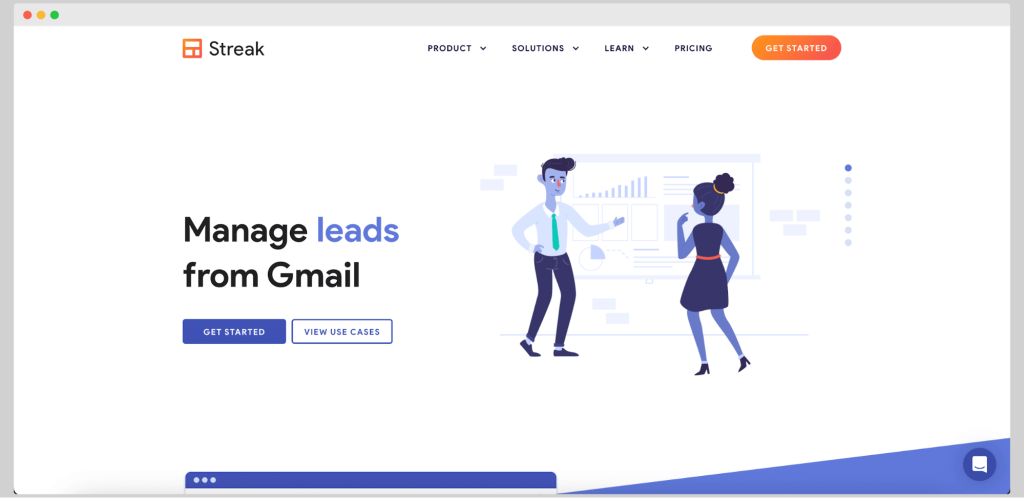
Credit: woodpecker.co
Frequently Asked Questions
How To Use Streak Email Tracking?
Install the Streak extension for Gmail. Open an email and click the eye icon to track it. Monitor the status in your Streak dashboard.
How Does Streak Crm Work?
Streak CRM integrates with Gmail to manage customer relationships. It tracks emails, organizes contacts, and automates workflows. Streak also provides pipeline management, collaboration tools, and custom fields.
Does Streak Crm Work With Outlook?
Yes, Streak CRM works with Outlook through its integration. You can manage emails and customer relationships seamlessly.
What Is Streak And How To Use It?
Streak is a CRM tool integrated into Gmail. Use it to manage sales, projects, and customer relationships directly from your inbox.
Conclusion
Streak CRM for Gmail simplifies lead management and email tracking. This tool integrates seamlessly with Gmail, enhancing productivity. Customizable pipelines and task management streamline workflows efficiently. The email integration feature ensures smooth communication. Interested in boosting your CRM capabilities? Check out Streak CRM for Gmail here. With over 750,000 satisfied users, Streak offers an intuitive solution for various industries. Start your free trial today and see the difference.
