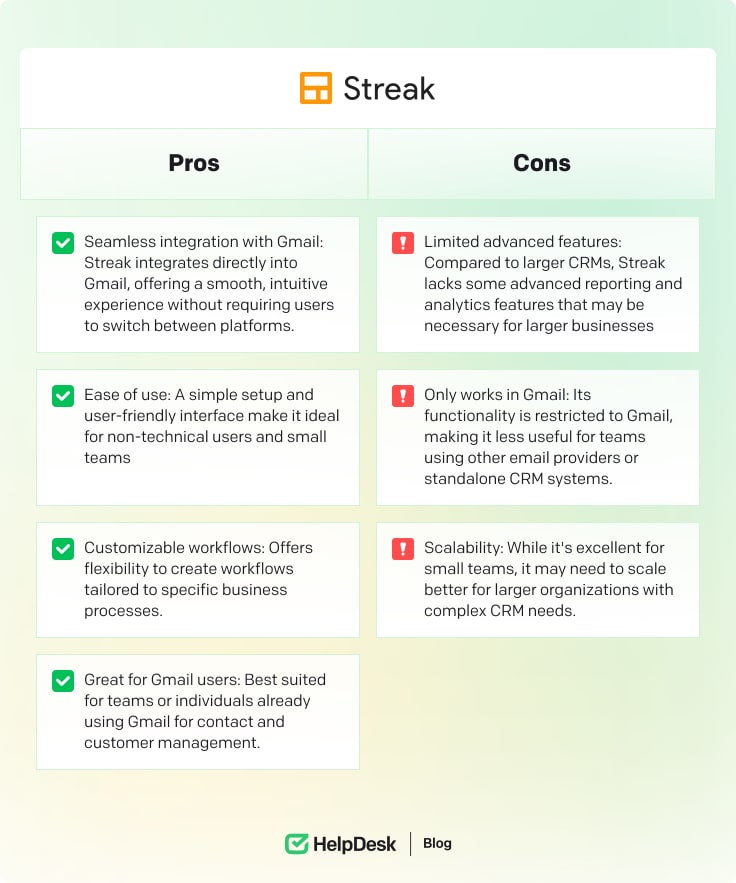Streak CRM for Gmail is a unique tool designed to streamline your workflow within your inbox. It offers a variety of features that cater to managing sales, partnerships, support, and more.
Choosing the right CRM can be a challenging task. With many options available, it’s crucial to understand the pros and cons of each. Streak CRM integrates directly with Gmail, promising a seamless experience for users. This post will explore the advantages and disadvantages of Streak CRM to help you decide if it’s the right fit for your needs. By the end, you’ll have a clear understanding of what Streak CRM offers and whether it aligns with your business requirements. For more details, check out Streak CRM here.
Introduction To Streak Crm
Streak CRM for Gmail is a unique customer relationship management tool. It is built directly into Gmail. This makes managing leads and pipelines simple and efficient. With Streak, you can track sales, partnerships, support, hiring, and more. It is designed to seamlessly integrate with your existing Gmail workflow.
Overview Of Streak Crm
Streak CRM offers many features that make it a powerful tool. Here are some of the key features:
- CRM Built into Gmail: Manage your pipeline directly from your inbox.
- Customizable Process: Customize workflows to suit your team.
- Spreadsheet-like Simplicity: Easy to add, edit, and collaborate on data.
- Data Filtering and Sorting: Quickly identify bottlenecks with easy filtering and sorting.
- Task Management: View upcoming tasks across all pipelines.
- Email Tracking: Know when emails are seen.
- Mail Merge: Send personalized emails to groups of contacts.
- Send Later: Schedule emails to be sent at optimal times.
- Snippets: Use shared templates for frequently written emails.
- Thread Splitter: Split conversations into separate threads.
Purpose And Target Audience
Streak CRM is designed for a wide range of users. Its purpose is to make managing customer relationships easier within Gmail. Here are some of the target audiences:
- Small Businesses: Manage sales and customer support efficiently.
- Startups: Track partnerships and deal flows.
- Real Estate: Keep tabs on property sales and client communications.
- Travel Agencies: Organize travel bookings and customer interactions.
- Venture Capital: Manage investments and communications with ease.
- Business Funding: Track funding applications and related communications.
With over 750,000 users, Streak CRM is a popular choice for many industries. Its integration with G Suite tools makes it versatile and user-friendly.

Credit: www.helpdesk.com
Key Features Of Streak Crm
Streak CRM for Gmail offers a wide range of features designed to help users manage leads and pipelines directly from their Gmail inbox. Let’s delve into the key features that make Streak CRM a compelling choice for many businesses.
Streak CRM is built directly into Gmail, which means you can manage your CRM activities without leaving your inbox. This seamless email integration allows you to track emails, schedule sends, and use mail merge to send personalized emails to groups. You can also see when your emails are read, thanks to the email tracking feature.
With pipeline management in Streak CRM, you can easily organize and track your sales, support, hiring, and other processes. The tool’s spreadsheet-like simplicity makes it easy to add, edit, and collaborate on data. You can filter, sort, and group data to quickly identify bottlenecks and manage tasks across all pipelines effectively.
Streak CRM offers customizable workflows that you can set up to suit your team’s needs. You can create custom pipelines for different processes and automate data capture from contacts and emails. This flexibility ensures that your workflow aligns with your specific business requirements, enhancing efficiency.
One of the standout features of Streak CRM is its robust collaboration tools. You can share emails, notes, and call logs with your team, ensuring everyone stays on the same page. Integrated tools like G Suite, including Sheets, Chat, and Drive, further enhance collaboration and productivity.
Streak CRM offers native apps for both Android and iOS, allowing you to access your CRM data on the go. Whether you’re using the web or mobile version, Streak’s integration with Gmail ensures you have full access to your pipelines and tasks wherever you are. This mobility ensures that you can manage your business effectively, no matter where you are.
In summary, Streak CRM’s key features—email integration, pipeline management, customizable workflows, collaboration tools, and mobile access—make it a versatile and powerful tool for managing customer relationships directly from your Gmail inbox.
Email Integration
Streak CRM offers powerful email integration features that make it a standout choice for managing customer relationships directly from your inbox. This section explores how Streak CRM’s email integration can benefit your workflow.
Seamless Gmail Integration
Streak CRM is built directly into Gmail, providing a seamless integration that allows you to manage leads and pipelines within your inbox. No need to switch between different platforms, as all your CRM needs are handled directly in Gmail.
This integration means you can access your CRM data without leaving your email, streamlining your workflow and saving time. The familiar Gmail interface makes it easy to use and reduces the learning curve.
Email Tracking And Scheduling
With Streak CRM, you get access to advanced email tracking and scheduling features. You can know when your emails are seen, thanks to the email tracking feature. This ensures you are aware of your email’s status and can follow up accordingly.
The send later feature allows you to schedule emails to be sent at optimal times. This ensures your emails reach recipients when they are most likely to engage with them, improving your chances of a positive response.
Benefits For Sales And Customer Service Teams
Streak CRM’s email integration provides significant benefits for sales and customer service teams. By managing your pipelines directly in Gmail, you can streamline communication and improve efficiency.
- Automated Data Capture: Automatically capture data from contacts and emails, reducing manual entry.
- Team Collaboration: Share emails, notes, and call logs with your team, improving collaboration.
- Task Management: View upcoming tasks across all pipelines, ensuring nothing slips through the cracks.
- Integrated Tools: Seamless integration with G Suite tools like Sheets, Chat, and Drive, enhancing productivity.
These features make Streak CRM an invaluable tool for teams looking to improve their email management and overall efficiency.

Credit: www.breakcold.com
Pipeline Management
Managing your sales pipeline effectively is crucial for business success. Streak CRM for Gmail brings pipeline management right into your inbox. This integration allows you to manage leads, track progress, and close deals without switching between apps.
Visual Pipeline Views
Streak CRM offers visual pipeline views to help you see your sales stages clearly. Each stage of the pipeline is color-coded and easy to navigate. You can quickly identify where each lead is in the process.
Customizable Views: Tailor the pipeline stages to fit your workflow. Add or remove stages as needed.
Intuitive Design: The design is similar to a spreadsheet, making it familiar and easy to use.
Drag-and-drop Functionality
With drag-and-drop functionality, moving leads through the pipeline is simple. Just click, drag, and drop leads to the next stage.
This feature saves time and reduces errors. It ensures that your pipeline is always up-to-date.
- Easy Updates: No need to manually edit stages.
- Visual Feedback: See changes in real-time.
Efficiency In Tracking Sales Progress
Streak CRM enhances efficiency in tracking sales progress. You can quickly view upcoming tasks and deadlines for each lead. This helps you stay on top of your sales activities.
Automated Data Capture: Streak automatically captures data from your contacts and emails. This reduces manual data entry and ensures accuracy.
Team Collaboration: Share your pipeline with your team. Everyone can see the latest updates and work together seamlessly.
| Feature | Benefit |
|---|---|
| Visual Pipeline Views | Clear, color-coded stages for easy navigation |
| Drag-and-Drop | Quickly move leads through the pipeline |
| Automated Data Capture | Reduces manual entry, ensures accuracy |
| Team Collaboration | Share updates, work together seamlessly |
Customizable Workflows
Streak CRM offers a unique feature of customizable workflows. This feature helps tailor the CRM to fit your business needs. Below, we explore how customizable workflows can benefit you.
Tailored To Different Business Needs
With Streak, you can customize workflows to match your specific business processes. Whether you are tracking sales, managing customer support, or hiring, the flexibility of Streak’s workflows allows you to create the perfect pipeline. You can add custom stages, fields, and tasks that align with your operational requirements.
| Business Need | Customizable Features |
|---|---|
| Sales Tracking | Custom stages, automated follow-ups, and email tracking |
| Customer Support | Task management, shared notes, and call logs |
| Hiring | Custom fields for candidate information, interview stages |
Ease Of Use And Flexibility
Streak CRM is designed to be user-friendly. You can easily set up and modify workflows directly within Gmail. The spreadsheet-like simplicity makes it intuitive for anyone to use without extensive training. You can drag and drop tasks, edit data inline, and even apply filters to find information quickly.
- Easy setup and modification
- Drag and drop functionality
- Inline data editing
- Quick filtering and sorting
Impact On Productivity
Customizable workflows significantly impact productivity. By automating routine tasks and capturing data automatically, teams can focus on high-value activities. Features like task management, email tracking, and mail merge help streamline operations and reduce manual workload.
- Automated routine tasks
- Data capture from emails
- Task management for better organization
- Email tracking for timely follow-ups
Streak CRM’s customizable workflows can transform how you manage your business processes. Tailored solutions, ease of use, and a positive impact on productivity make it a valuable tool within Gmail.
Collaboration Tools
Streak CRM provides a range of collaboration tools designed to enhance teamwork and streamline communication. These tools are built directly into Gmail, making it easy for teams to work together efficiently.
Shared Pipelines
Streak allows users to create shared pipelines within Gmail. This feature lets team members access and update pipeline data in real-time. Each team member can view the status of leads, deals, and tasks, ensuring everyone stays on the same page.
- Real-Time Updates: Changes made by one team member are instantly visible to others.
- Customizable: Pipelines can be tailored to suit the workflow of different teams.
- Visibility: Easily track the progress of each lead or deal.
Team Communication Features
Effective communication is crucial for any team, and Streak CRM excels in this area. It offers various features to enhance team communication:
| Feature | Description |
|---|---|
| Email Sharing | Share emails with your team to keep everyone informed. |
| Notes and Call Logs | Attach notes and call logs to specific deals or leads. |
| Shared Templates | Use snippets to create and share email templates. |
Enhancing Team Coordination
Streak CRM’s collaboration tools are designed to enhance team coordination. By integrating with G Suite, Streak enables seamless sharing of documents, spreadsheets, and chats. This tight integration helps teams work together more effectively.
- Integrated Tools: Access Google Sheets, Chat, and Drive directly from Streak.
- Task Management: View upcoming tasks across all pipelines, ensuring no deadlines are missed.
- Data Filtering: Filter and sort data to quickly identify bottlenecks.
With these features, Streak CRM ensures that all team members are aligned and working towards the same goals.
Mobile Access
Streak CRM is designed to make managing your customer relationships seamless, even while on the go. With native apps for both Android and iOS, Streak ensures that you stay connected to your pipeline and tasks no matter where you are. In this section, we will explore the compatibility and functionality of Streak CRM on mobile devices and its advantages for remote work.
Android And Ios Compatibility
Streak CRM offers native apps for both Android and iOS platforms. This ensures that users can access their pipelines, manage tasks, and stay on top of their workflows directly from their mobile devices. The apps are designed to provide a seamless experience, mirroring the functionality available on the desktop version.
Here are some features of the mobile apps:
- Access to all pipelines and tasks
- Real-time email tracking notifications
- Ability to add, edit, and collaborate on data
- Send Later and Mail Merge functionalities
Functionality On The Go
The mobile apps of Streak CRM are packed with features that make it easier to manage your business on the go. Whether you are traveling, attending meetings, or working from a remote location, you can rely on Streak’s mobile capabilities to keep your work flowing smoothly.
Key functionalities include:
- Viewing and updating pipelines
- Managing tasks and deadlines
- Tracking email opens and responses
- Using email snippets for quick responses
- Splitting email threads for better organization
Advantages For Remote Work
In today’s dynamic work environment, remote work has become more common. Streak CRM’s mobile access provides significant advantages for remote teams. By ensuring that all team members have access to the same data and tools, Streak facilitates better collaboration and communication, even when team members are not physically together.
Benefits for remote work include:
| Feature | Benefit |
|---|---|
| Team Collaboration | Share emails, notes, and call logs with ease. |
| Data Synchronization | Real-time updates across all devices. |
| Email Tracking | Know when your emails are seen. |
| Task Management | Stay on top of deadlines and tasks. |
Streak CRM’s mobile access ensures that you are always connected and productive, no matter where your work takes you.
Pricing And Affordability
Streak CRM for Gmail offers various pricing options to cater to different user needs. Let’s delve into the pricing tiers, compare free vs paid features, and analyze the cost-effectiveness for small businesses.
Pricing Tiers
Streak CRM provides multiple pricing tiers, ensuring flexibility for users:
| Tier | Features | Cost |
|---|---|---|
| Free |
|
$0 |
| Professional |
|
Contact Streak for pricing |
| Enterprise |
|
Contact Streak for pricing |
Free Vs Paid Features
The free version of Streak CRM offers essential tools to get started:
- Basic CRM functionalities
- Email tracking and mail merge
- Task management
Upgrading to a paid plan unlocks advanced features:
- Customizable workflows
- Data filtering and sorting
- Team collaboration tools
- Priority support
Cost-effectiveness For Small Businesses
Streak CRM’s free tier can be an excellent choice for small businesses. It provides essential CRM functionalities without any cost.
For growing businesses, investing in a paid plan can offer significant benefits:
- Enhanced workflow customization
- Advanced data management
- Improved team collaboration
These features can streamline operations and improve efficiency, making the investment worthwhile.
Pros Of Streak Crm
Streak CRM offers a unique and efficient solution for managing customer relationships directly within Gmail. It provides several benefits that make it a valuable tool for businesses of all sizes. Let’s explore the key advantages of using Streak CRM:
Integration With Gmail
Streak CRM is built directly into Gmail, allowing you to manage your pipeline and customer interactions without switching between different applications. This seamless integration means you can track emails, set up workflows, and manage leads all within your inbox, enhancing productivity and efficiency.
User-friendly Interface
One of the standout features of Streak CRM is its spreadsheet-like simplicity. The interface is intuitive and easy to navigate, making it accessible even for those who are not tech-savvy. Users can add, edit, and collaborate on data effortlessly, reducing the learning curve typically associated with CRM tools.
Customizability
Streak CRM offers a high level of customizability. Users can set up and customize workflows to match their team’s specific needs. Whether you are tracking sales, partnerships, or support tickets, you can tailor Streak CRM to fit your unique processes. The ability to filter, sort, and group data allows you to quickly identify bottlenecks and streamline operations.
Real-time Collaboration
Effective team collaboration is crucial for any business, and Streak CRM excels in this area. Teams can share emails, notes, and call logs, ensuring everyone is on the same page. The real-time collaboration feature allows team members to work together seamlessly, regardless of their location. Streak CRM also integrates with G Suite tools like Sheets, Chat, and Drive, further enhancing collaborative efforts.
| Feature | Benefit |
|---|---|
| Automated Data Capture | Automatically captures data from contacts and emails, saving time. |
| Email Tracking | Know when emails are seen, enhancing communication efficiency. |
| Send Later | Schedule emails to be sent at optimal times, improving outreach. |
| Mobile and Web Access | Access Streak CRM from Android, iOS, and web, ensuring flexibility. |
Streak CRM’s integration with Gmail, user-friendly interface, customizability, and real-time collaboration features make it a robust tool for managing customer relationships directly from your inbox.
Cons Of Streak Crm
While Streak CRM offers many benefits, it has some drawbacks. These limitations could affect your experience and efficiency.
Limited Features In Free Version
The free version of Streak CRM offers basic features only. While useful, these features might not be enough for larger teams or complex workflows. Upgrading to a paid plan is necessary to unlock advanced functionalities like mail merge, send later, and thread splitter. This can be a downside for businesses with tight budgets.
Potential For Overwhelming New Users
Streak CRM integrates seamlessly with Gmail, but it can be overwhelming for new users. The interface, although intuitive, has many options and settings. New users might struggle to understand and utilize all features effectively. This learning curve can slow down initial productivity.
Dependent On Gmail
Streak CRM is built directly into Gmail, meaning it’s heavily dependent on it. If you prefer or need to use other email platforms, Streak CRM is not an option. This dependency also means that any issues or downtimes with Gmail will directly affect your CRM operations. Additionally, businesses not using G Suite might find the integration less appealing.
Ideal Users And Scenarios
Streak CRM for Gmail is designed to integrate seamlessly with Gmail. It’s perfect for users who want to manage their relationships and workflows directly from their inbox. Let’s explore who can benefit the most from this tool and in what scenarios it shines.
Best For Small To Medium-sized Businesses
Small to medium-sized businesses often seek tools that offer both simplicity and functionality. Streak CRM fits this need by providing a spreadsheet-like simplicity. This makes it easy to add, edit, and collaborate on data without leaving Gmail.
Businesses in industries like Venture Capital, Real Estate, Startups, and Travel Agencies find Streak CRM particularly beneficial. Its ability to customize workflows and manage tasks directly within Gmail saves time and increases productivity.
Ideal For Sales And Customer Support Teams
Streak CRM is particularly useful for sales and customer support teams. It allows them to manage leads and pipelines efficiently. The tool’s features like email tracking and mail merge enable teams to see when emails are viewed and send personalized emails to contact groups.
With the task management feature, teams can view upcoming tasks across all pipelines. This ensures that no follow-up or customer query is missed, enhancing overall customer satisfaction.
Scenarios Where Streak Crm Shines
Streak CRM shines in scenarios where users need to manage extensive communication and follow-ups. Here are a few scenarios:
- Sales Pipelines: Track and manage your sales process from initial contact to closure directly within Gmail.
- Customer Support: Use shared templates and email tracking to provide timely and consistent customer support.
- Hiring Process: Manage and track job applications and communication with candidates seamlessly.
- Partnerships and Deal Flow: Keep track of ongoing deals and partnerships, ensuring no detail is overlooked.
With its features like data filtering, sorting, and thread splitter, Streak CRM ensures that users can quickly identify bottlenecks and keep their communication organized. This makes it an excellent choice for teams that rely heavily on email for their day-to-day operations.
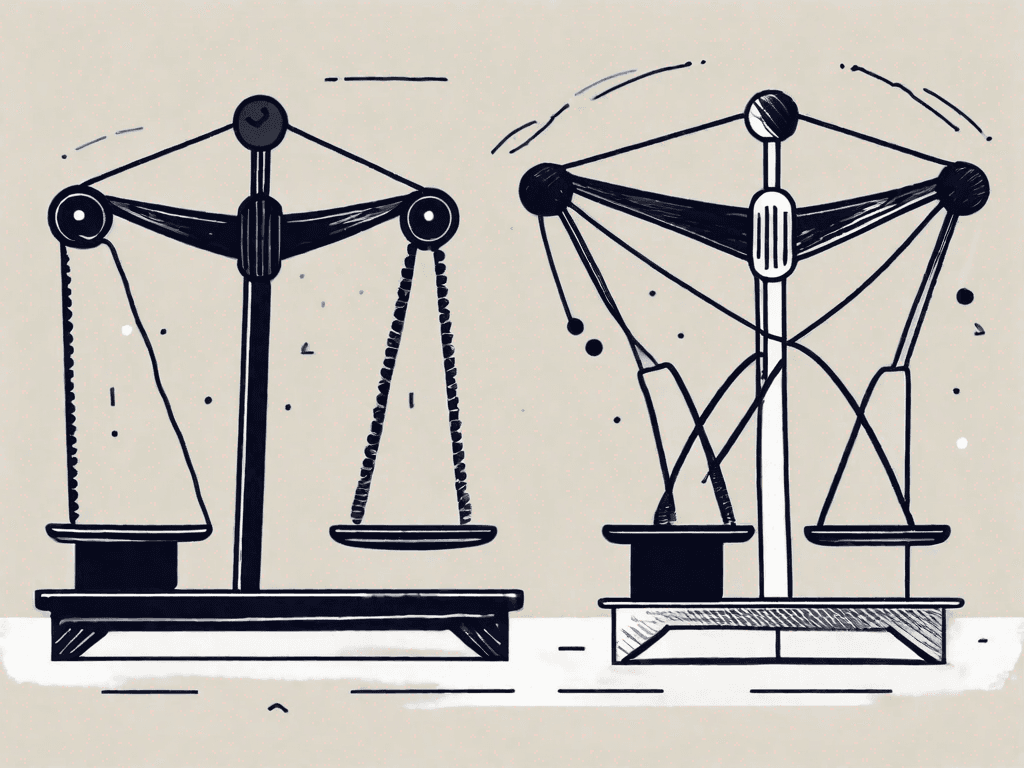
Credit: www.breakcold.com
Frequently Asked Questions
Is Streak A Good Crm?
Yes, Streak is a good CRM. It integrates seamlessly with Gmail, offers powerful features, and is user-friendly. Many users find it effective for managing customer relationships directly from their inbox.
Is Streak Crm For Gmail Safe?
Yes, Streak CRM for Gmail is safe. It uses encryption and adheres to Google’s security standards to protect user data.
Is Streak Not Free Anymore?
Streak offers both free and paid plans. The free plan includes limited features. Upgrading unlocks additional functionalities and premium support.
Is Streak Tracking Accurate?
Streak tracking is highly accurate. It relies on Gmail’s robust infrastructure for precise email tracking. Users can trust its reliability.
Conclusion
Deciding on Streak CRM depends on your specific needs. It offers seamless integration with Gmail and many useful features like email tracking and task management. Streak’s easy setup and customization make it a strong contender for CRM solutions. Its spreadsheet-like simplicity ensures easy data handling. Evaluate if Streak fits your business requirements. Try the free trial to see if it works for you. Making informed choices helps optimize your workflow and improve productivity.