**Streak CRM Review (2025): The Best Gmail CRM for Businesses? ** Is Streak CRM the best Gmail CRM for businesses in 2025?
Let’s find out. Streak CRM is a powerful tool built directly into Gmail, designed to manage sales, support, and much more. In today’s fast-paced business world, efficiency and integration are key. Streak CRM promises both by fitting seamlessly into your existing Gmail inbox. Imagine managing your leads, sales pipeline, and customer interactions without ever leaving your email. This CRM tool offers features like pipeline management, automation, and team collaboration, all within Gmail. But is it truly the best option for your business needs? In this review, we will explore the features, benefits, and user feedback to help you decide if Streak CRM is the right choice for you. Ready to dive in? Learn more about Streak.

Credit: startupsavant.com
Introduction To Streak Crm
In today’s digital age, managing customer relationships efficiently is crucial. Streak CRM, built into Gmail, offers a seamless experience. Designed for businesses of all sizes, it helps streamline sales, support, and more. Let’s dive into what makes Streak CRM stand out.
What Is Streak Crm?
Streak CRM is a powerful tool integrated directly into Gmail. It allows users to manage their leads and sales pipeline efficiently. With its user-friendly interface, Streak simplifies adding, editing, and collaborating on tasks. It functions like a spreadsheet but within your email inbox.
Purpose And Target Audience
The primary purpose of Streak CRM is to help businesses manage their customer relationships and sales processes. It’s ideal for various industries, including:
- Venture Capital
- Real Estate
- Startups
- Small Businesses
- Travel Agencies
- Business Funding
Streak CRM is designed for teams that need efficient, integrated tools to enhance their workflow without leaving their email.
Overview Of The 2025 Update
The 2025 update of Streak CRM introduces several enhancements:
- Pipeline Management: Customize processes, filter, sort, and group data with ease.
- Automation: Automatically capture data and get notified on pipeline progress.
- Integration: Seamless integration with G Suite tools like Sheets, Chat, and Drive.
- Team Collaboration: Share emails, notes, and call logs automatically.
- Inbox Enhancements: Features like view tracking, mail merge, send later, snippets, and thread splitter.
These features aim to boost productivity, enhance team communication, and streamline customer relationship management.
With a free trial and quick setup, Streak CRM continues to be a favorite among businesses. Recognized by Google as Partner of the Year, it’s trusted by over 750K users. Whether on desktop or mobile, Streak CRM offers a comprehensive solution for your CRM needs.
Key Features Of Streak Crm
Streak CRM offers a variety of features designed to enhance productivity and streamline workflow, making it an ideal choice for businesses. Let’s explore the key features of Streak CRM that set it apart.
Seamless Gmail Integration
Streak CRM is built directly into Gmail, allowing users to manage their leads and sales pipeline without leaving their inbox. This integration simplifies the process, making it easy to track emails and manage tasks.
- Directly built into Gmail for desktop and mobile
- G Suite integrations (Sheets, Chat, Drive)
Pipeline Management
Streak CRM allows users to set up and customize processes for their team, similar to a spreadsheet. Users can easily filter, sort, and group data, and view upcoming tasks across all pipelines.
- Customizable processes for your team
- Easy data filtering, sorting, and grouping
- View tasks across all pipelines
Email Tracking And Analytics
Streak CRM offers powerful email tracking and analytics features. Users can know when messages are seen, and use mail merge to send personalized emails to contact groups.
- View tracking to know when messages are seen
- Mail merge for personalized emails
- Schedule emails with Send Later feature
Collaboration And Shared Workspaces
Streak CRM enhances team collaboration by automatically sharing emails, notes, and call logs. Users can access pipeline data alongside emails, making it easy to stay organized and informed.
- Automatically share emails, notes, and call logs
- Access pipeline data alongside emails
Customizable Workflows
Streak CRM provides customizable workflows to fit the unique needs of any business. Users can set up their processes and automate data capture from contacts and emails.
- Customizable workflows to fit business needs
- Automatic data capture from contacts and emails
Mobile App Accessibility
Streak CRM offers native support for Android and iOS apps, enabling users to manage their CRM on the go. This ensures that users can stay connected and productive, no matter where they are.
- Native support for Android and iOS apps
- Manage CRM on the go
Pricing And Affordability
Streak CRM for Gmail offers a unique and integrated CRM solution directly within your email inbox. One of the critical factors for businesses considering a CRM tool is its pricing and affordability. In this section, we will delve into the different pricing tiers, compare Streak’s pricing with its competitors, and analyze the value for money it provides.
Overview Of Pricing Tiers
Streak CRM provides several pricing tiers to cater to businesses of different sizes and needs:
- Free Plan: Ideal for individuals or small teams. Includes basic CRM features and integrations.
- Solo Plan: Designed for single users who need more advanced features. Costs $15 per user per month.
- Pro Plan: Suited for growing teams. Costs $49 per user per month and includes enhanced features like advanced reporting and team collaboration tools.
- Enterprise Plan: Tailored for large organizations. Offers custom pricing and includes all Pro Plan features plus dedicated support and advanced security options.
Comparison With Competitors
| Feature | Streak CRM | Competitor A | Competitor B |
|---|---|---|---|
| Free Plan | Yes | Yes | No |
| Basic Plan Cost | $15/user/month | $25/user/month | $30/user/month |
| Pro Plan Cost | $49/user/month | $50/user/month | $60/user/month |
| Enterprise Plan | Custom Pricing | Custom Pricing | Custom Pricing |
Value For Money Analysis
The pricing tiers offered by Streak CRM are competitive and provide excellent value for money. The Free Plan is perfect for small teams or individuals who need basic CRM functionalities without any cost. The Solo Plan is affordable at $15 per user per month and is ideal for single users requiring more advanced features.
The Pro Plan at $49 per user per month offers extensive features, including advanced reporting and team collaboration tools, making it suitable for growing teams. For large organizations, the Enterprise Plan provides custom pricing options with all Pro Plan features, dedicated support, and advanced security measures.
Compared to its competitors, Streak CRM stands out with its integrated approach within Gmail, allowing users to manage their CRM needs directly from their inbox. This seamless integration can significantly enhance productivity and ease of use, providing a significant return on investment for businesses.
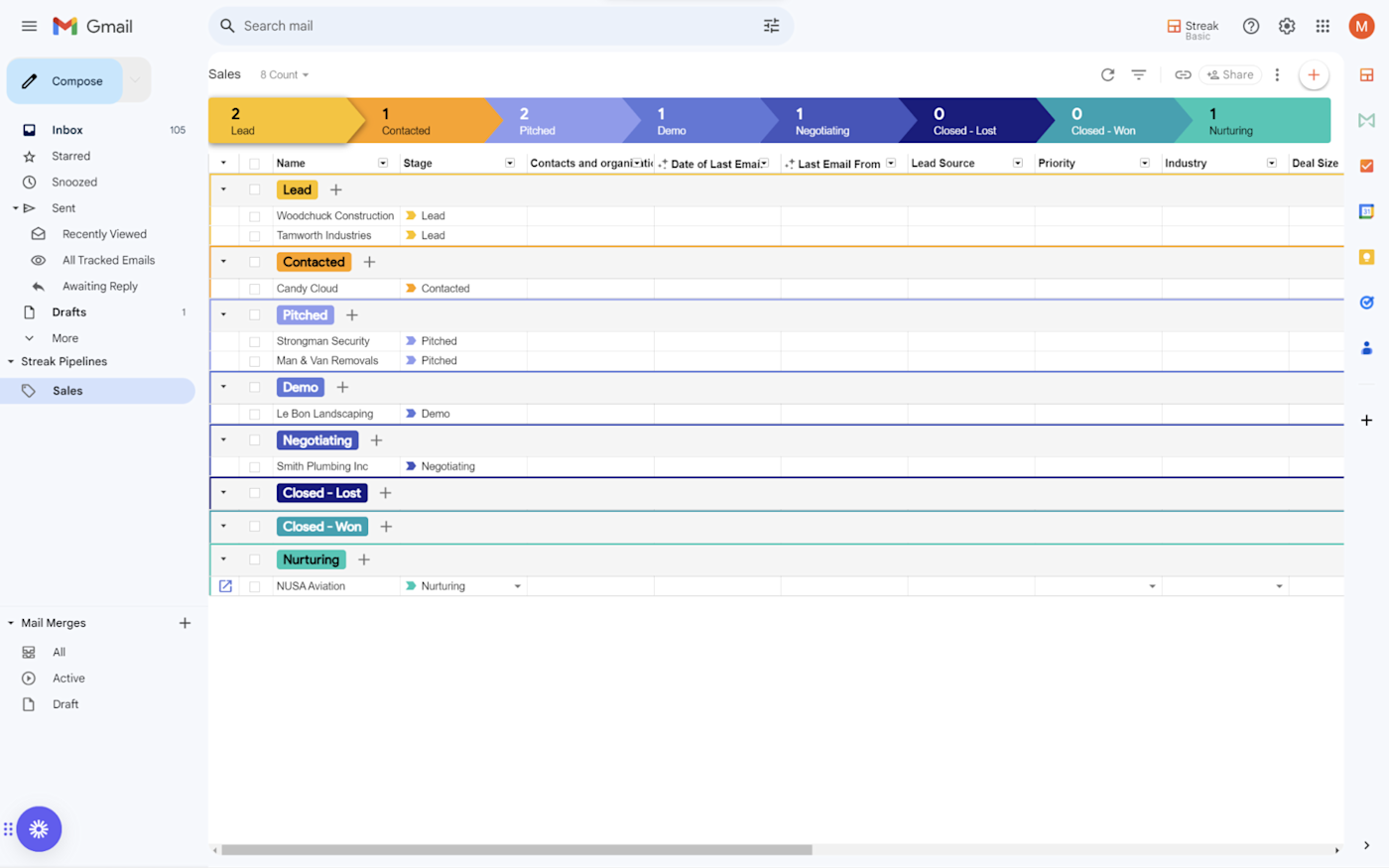
Credit: zapier.com
Pros And Cons Of Streak Crm
Streak CRM is a powerful tool built directly into Gmail. It’s designed to help users manage their leads and sales pipeline efficiently. Here, we delve into the strengths and benefits, as well as the limitations and drawbacks of this CRM. Additionally, we share user feedback and real-world usage experiences.
Strengths And Benefits
Streak CRM offers several key features that make it a valuable tool for businesses:
- Pipeline Management: Customize processes with ease, similar to a spreadsheet.
- Automation: Automatically capture data from contacts and emails.
- Integration: Seamlessly integrates with Gmail and other G Suite tools.
- Team Collaboration: Share emails, notes, and call logs automatically.
- Inbox Enhancements:
- View Tracking: Know when messages are seen.
- Mail Merge: Send personalized emails to groups.
- Send Later: Schedule emails for future delivery.
- Snippets: Use a library of frequently written emails.
- Thread Splitter: Split conversations into separate threads.
Additional benefits include:
- Ease of Use: Simple setup and customization.
- Efficiency: Quickly identify bottlenecks and manage tasks.
- Productivity: Automate data capture and task reminders.
Limitations And Drawbacks
While Streak CRM has many strengths, it also has some limitations:
- Complexity for Large Teams: May not scale well for very large teams.
- Mobile Experience: Some users find the mobile app less intuitive.
- Limited Customization: Advanced customization options may be lacking.
Additionally, the pricing details are not extensively outlined, which may cause uncertainty for potential customers.
User Feedback And Real-world Usage
Streak CRM is used by over 750K happy users across various industries. It has received positive feedback for:
- Ease of Use: Users appreciate the simple setup and customization.
- Quick Setup: Many users highlight the fast and easy setup process.
Real-world usage shows that teams in industries like venture capital, real estate, and startups benefit greatly from its features. Streak CRM’s integration with G Suite and Zapier, along with its GDPR compliance, ensures a robust and secure experience for users.
In summary, Streak CRM offers a range of features and benefits that make it a powerful tool for businesses using Gmail. While it has some limitations, user feedback indicates that its strengths outweigh its drawbacks.
Ideal Users And Scenarios
Streak CRM for Gmail is an exceptional tool for businesses that rely heavily on email communication. It integrates seamlessly with Gmail, making it perfect for managing leads, sales pipelines, and much more without leaving your inbox.
Best Use Cases For Streak Crm
Streak CRM is versatile and fits many business needs:
- Sales Tracking: Monitor sales pipelines and manage leads directly from your Gmail.
- Customer Support: Track customer inquiries and ensure timely follow-ups.
- Hiring Processes: Streamline recruitment by tracking candidate progress.
- Partnership Management: Keep tabs on partnership communications and development stages.
- Deal Flow: Manage investor relations and deal pipelines efficiently.
Industries That Benefit Most
Streak CRM is particularly beneficial for the following industries:
| Industry | Benefits |
|---|---|
| Venture Capital | Manage investor relations and track deal flow seamlessly. |
| Real Estate | Track property sales, client interactions, and follow-ups. |
| Startups | Organize sales leads, hiring processes, and partnership communications. |
| Small Businesses | Streamline customer support, sales tracking, and internal communications. |
| Travel Agencies | Manage customer bookings, inquiries, and follow-ups efficiently. |
| Business Funding | Track funding opportunities and maintain investor relations. |
Recommendations For Different Business Sizes
Streak CRM caters to businesses of all sizes:
- Small Businesses: Benefit from easy setup and customization. Track customer interactions within Gmail.
- Medium Businesses: Utilize team collaboration features and pipeline management for efficient workflow.
- Large Enterprises: Leverage automation and integration with G Suite tools for robust CRM solutions.

Credit: revopsteam.com
Frequently Asked Questions
Is Streak Crm For Gmail Safe?
Yes, Streak CRM for Gmail is safe. It uses strong encryption and security protocols to protect your data.
Is Streak A Good Crm?
Yes, Streak is a good CRM. It integrates seamlessly with Gmail and offers user-friendly features for managing customer relationships effectively.
What Is The Best Crm For Gmail?
The best CRM for Gmail is Copper. It integrates seamlessly, enhances productivity, and is user-friendly.
Is Streak Crm Still Free?
Yes, Streak CRM offers a free basic plan. It includes essential features for small teams and individuals.
Conclusion
Streak CRM offers powerful features for Gmail users. Its seamless integration makes managing tasks easier. Teams can collaborate efficiently with shared emails and notes. Automation ensures no follow-ups are missed. The CRM’s simplicity resembles a spreadsheet, enhancing user experience. Numerous industries trust Streak for their needs. Ready to streamline your email management? Check out Streak CRM for Gmail here.

