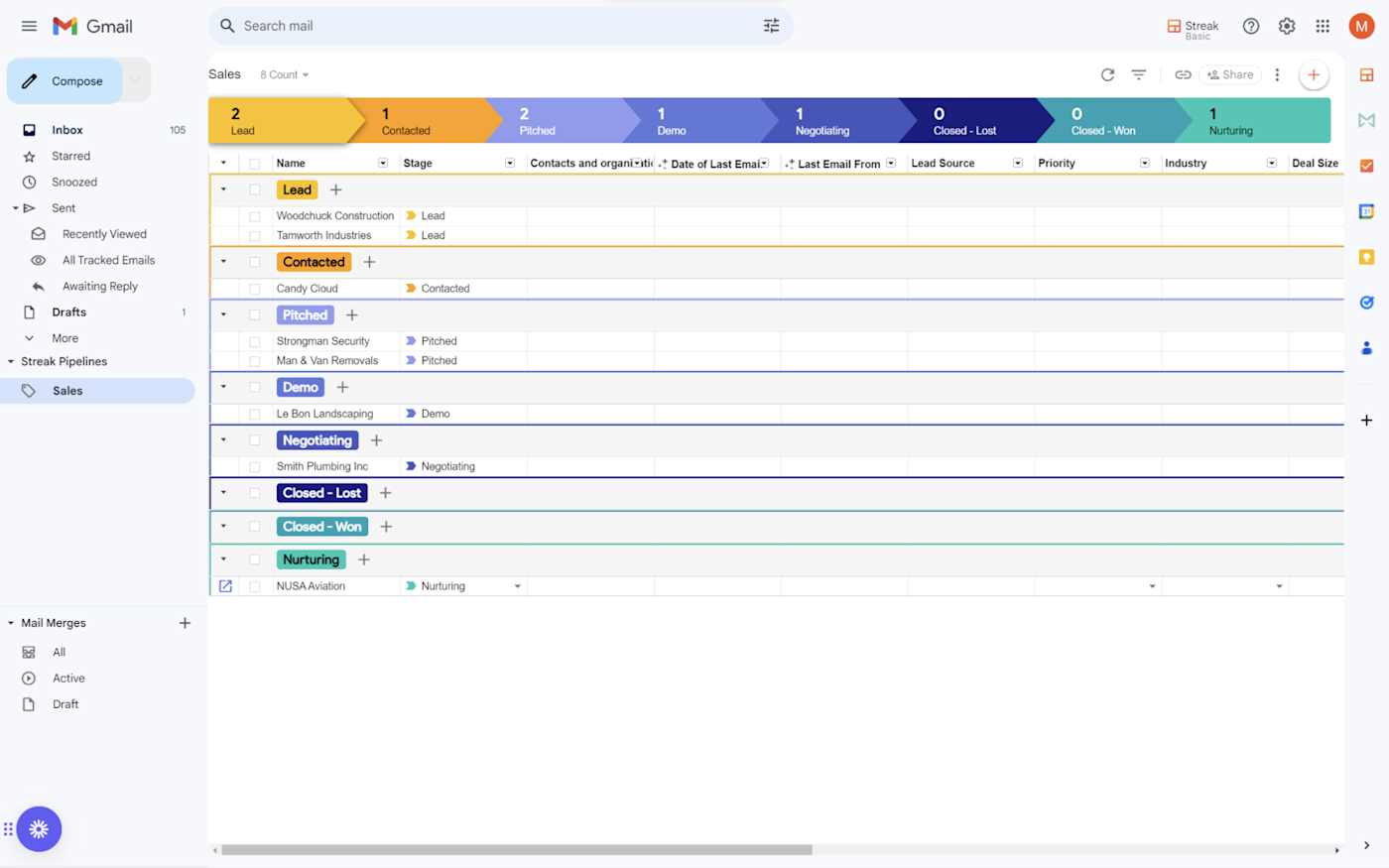Choosing the right CRM for your business can be daunting. Streak and HubSpot are two popular options, each offering unique features.
Both integrate with Gmail, but which is better in 2025? Comparing Streak and HubSpot helps you understand their strengths. Streak is a CRM built directly into Gmail, perfect for managing sales, support, and more within your inbox. It offers features like pipeline management, email tracking, and G Suite integration. HubSpot, on the other hand, is a comprehensive CRM with robust marketing, sales, and service tools. It provides a wide range of features like contact management, email marketing, and analytics. This blog will dive into the specifics, helping you decide which CRM aligns better with your business needs in 2025. For more information on Streak, check out their official website.
Introduction To Streak Crm And Hubspot Crm
Streak CRM and HubSpot CRM both offer powerful tools for managing customer relationships through Gmail. Each has unique features that cater to different business needs. This comparison will help you decide which CRM suits your requirements in 2025.
In 2025, businesses are increasingly relying on CRMs that integrate seamlessly with their existing tools. Streak CRM and HubSpot CRM are leading choices, each offering unique advantages for Gmail users. This blog post explores both solutions to help you decide which is better for your needs.Overview Of Streak Crm
Streak is a CRM built directly into Gmail, designed to help teams manage leads, tasks, and data efficiently within their email inbox.| Feature | Details |
|---|---|
| Pipeline Management | Customize and set up processes for various use cases, similar to spreadsheets. |
| Data Filtering and Sorting | Easily filter, sort, and group data to identify bottlenecks. |
| Automatic Data Capture | Automatically capture data from contacts and emails, with notifications for pipeline progress. |
| G Suite Integration | Seamlessly integrates with G Suite tools like Sheets, Chat, and Drive. |
| Email Enhancements | Includes view tracking, mail merge, send later, snippets, and thread splitter. |
Overview Of Hubspot Crm
HubSpot CRM is a free, powerful CRM that integrates with Gmail and offers robust tools for managing customer relationships. Main Features: – Contact Management: Store and manage contact information. – Email Templates: Create and use email templates for efficiency. – Sales Pipeline: Visualize and track the progress of deals. – Meeting Scheduling: Allow clients to book meetings with ease. – Live Chat: Engage with website visitors in real-time. Benefits: – User-Friendly: Easy to navigate with a clean interface. – Comprehensive: Offers a wide range of tools for marketing, sales, and customer service. – Scalability: Suitable for businesses of all sizes. – Free: Basic CRM features are available for free. – Integration: Connects with various apps and services.Purpose And Importance Of Gmail Crms In 2025
In 2025, the ability to manage customer relationships directly from your email inbox is crucial. Gmail CRMs like Streak and HubSpot streamline workflows and improve productivity. Key Advantages: – Centralized Communication: Access all client interactions in one place. – Enhanced Collaboration: Share information easily among team members. – Improved Efficiency: Automate tasks and set reminders. – Greater Accessibility: Use the CRM on both desktop and mobile devices. Why It Matters: – Time-Saving: Reduces the need to switch between platforms. – Better Data Management: Keep track of all interactions and data efficiently. – Increased Productivity: Focus on tasks that matter most, with fewer distractions. Conclusion: Both Streak CRM and HubSpot CRM offer robust solutions for Gmail users in 2025. Understanding their features and benefits will help you choose the best CRM for your business needs. “`
Credit: www.breakcold.com
Key Features Of Streak Crm
Streak CRM offers a variety of features designed to enhance your email and CRM experience right inside Gmail. Let’s dive into the key features that make Streak a preferred choice for many users.
Pipeline Management
With Pipeline Management, Streak allows you to customize and set up processes for different use cases. Whether it’s tracking sales, managing partnerships, or handling support requests, you can create and manage pipelines with ease. The interface is user-friendly, similar to spreadsheets, making it simple for anyone to filter, sort, and group data. This helps in identifying bottlenecks and managing tasks efficiently.
Email Tracking And Scheduling
Streak provides powerful Email Enhancements like view tracking and scheduling. You can know when your emails are seen and also schedule emails to be sent later. The Mail Merge feature lets you send personalized emails to groups, and Snippets allow you to use a library of frequently written emails, saving time and effort. Additionally, the Thread Splitter helps in managing email threads by splitting conversations.
Integration With Google Workspace
Seamless integration with Google Workspace tools such as Sheets, Chat, and Drive is another standout feature of Streak. This integration enables easy data access and collaboration, enhancing your overall workflow. You can automatically capture data from contacts and emails, ensuring that your information is always up-to-date.
Customization And Flexibility
Streak offers remarkable customization and flexibility. You can tailor it to meet your specific needs, whether you are in venture capital, real estate, or running a small business. It’s simple to set up and customize, much like using a spreadsheet. Streak is built directly into Gmail, making it convenient to access on both desktop and mobile.
Key Features Of Hubspot Crm
HubSpot CRM is a popular choice for businesses seeking a comprehensive and user-friendly CRM solution. Let’s explore its key features that make it stand out.
Contact Management
HubSpot CRM offers powerful contact management capabilities. Users can store and organize contact details, track interactions, and manage communication history effortlessly. The system automatically enriches contact profiles with data from social media and other sources, ensuring accurate and up-to-date information.
Email Marketing Tools
HubSpot provides robust email marketing tools. Create, personalize, and automate email campaigns with ease. The drag-and-drop editor simplifies the design process, while built-in analytics help measure campaign performance. Users can also segment their audience to deliver targeted messages.
Sales Automation
HubSpot’s sales automation features streamline sales processes. Automate repetitive tasks, set up workflows, and manage deals efficiently. The CRM offers tools for lead scoring, task assignment, and follow-up reminders, ensuring no opportunity is missed.
Analytics And Reporting
HubSpot’s analytics and reporting capabilities provide detailed insights into business performance. Generate custom reports, track key metrics, and visualize data with ease. This helps businesses make informed decisions and refine their strategies for better outcomes.
| Feature | Description |
|---|---|
| Contact Management | Store, organize, and track contact details and interactions. |
| Email Marketing Tools | Create, personalize, and automate email campaigns. |
| Sales Automation | Automate tasks, manage deals, and set up workflows. |
| Analytics and Reporting | Generate custom reports and track key metrics. |
Pricing And Affordability
Choosing between Streak CRM and HubSpot CRM for your Gmail integration often boils down to pricing and affordability. Both platforms offer unique features at different price points, making it essential to understand their pricing structures and value propositions.
Streak Crm Pricing Plans
Streak offers a range of pricing plans designed to cater to varying business needs. Users can start with a free trial to explore the platform. The specific pricing details are available upon request or by visiting the Streak website. Here’s a general overview:
- Free Plan: Basic features for individual users.
- Professional Plan: Advanced features for small teams.
- Enterprise Plan: Comprehensive tools for larger organizations.
Hubspot Crm Pricing Plans
HubSpot CRM also provides a tiered pricing model, offering a free version and several paid options. Here’s a summary:
| Plan | Features | Price |
|---|---|---|
| Free Plan | Basic CRM features | $0/month |
| Starter Plan | More advanced marketing tools | $50/month |
| Professional Plan | Enhanced CRM and sales tools | $800/month |
| Enterprise Plan | Full suite of CRM and marketing tools | $3200/month |
Cost-benefit Analysis
Evaluating the cost-benefit of Streak CRM versus HubSpot CRM involves considering both the price and the value each platform brings to your business.
- Streak CRM: Integrated directly into Gmail, offering ease of use and efficient workflow management. Ideal for teams already using G Suite.
- HubSpot CRM: Comprehensive tools with advanced marketing and sales features. Suitable for businesses needing a robust CRM with extensive capabilities.
Both Streak and HubSpot offer competitive pricing and valuable features. The decision often depends on your specific needs, team size, and budget.
Pros And Cons Of Streak Crm
Streak CRM offers seamless Gmail integration and simplicity, making it ideal for small businesses. On the flip side, limited features and scalability might be a drawback compared to HubSpot’s extensive toolset in 2025.
Streak CRM is a powerful tool designed to integrate seamlessly into Gmail. It offers a range of features tailored to enhance email management and streamline workflow processes. Below, we explore the advantages, limitations, and user feedback on Streak CRM to help you decide if it’s the right fit for your needs.Advantages Of Streak Crm
Streak CRM provides several benefits, making it a popular choice for many businesses:
- Ease of Use: Streak’s interface is user-friendly and easy to set up, similar to using a spreadsheet.
- Pipeline Management: Customize and manage processes with ease, allowing for efficient data handling.
- Seamless Integration: Integrates directly into Gmail and works with G Suite tools like Sheets, Chat, and Drive.
- Email Enhancements: Features include email view tracking, mail merge, send later, snippets, and thread splitting.
- Automatic Data Capture: Automatically captures data from emails and contacts, keeping your CRM updated.
- Collaboration: Share emails, notes, and call logs with your team effortlessly.
- Convenience: Accessible on both desktop and mobile, ensuring you stay connected on the go.
- Efficiency: Stay on top of tasks with reminders and notifications.
Limitations Of Streak Crm
Despite its many advantages, Streak CRM does have some limitations:
- Pricing Details: Specific pricing plans are not provided upfront, requiring users to visit the website for details.
- Limited Refund Policy: No specific refund or return policies are mentioned, which may be a concern for some users.
- Advanced Features: Some advanced features may require a learning curve for new users.
- Industry-Specific Needs: While versatile, it may not cater to the unique needs of every industry out-of-the-box.
User Feedback And Experiences
User feedback for Streak CRM highlights several key points:
- Positive Reviews: Many users praise the ease of setup and seamless integration with Gmail.
- Enhanced Productivity: Users appreciate the pipeline management and email enhancement features, noting improvements in workflow efficiency.
- Support and Documentation: Help documentation and API docs are available, though some users seek more detailed support options.
- Security and Compliance: Built on Gmail’s cloud infrastructure, Streak ensures security and GDPR compliance.
Overall, Streak CRM is a robust tool that offers a range of features designed to improve workflow efficiency and team collaboration. Its seamless integration into Gmail and user-friendly interface make it a strong contender in the CRM market.
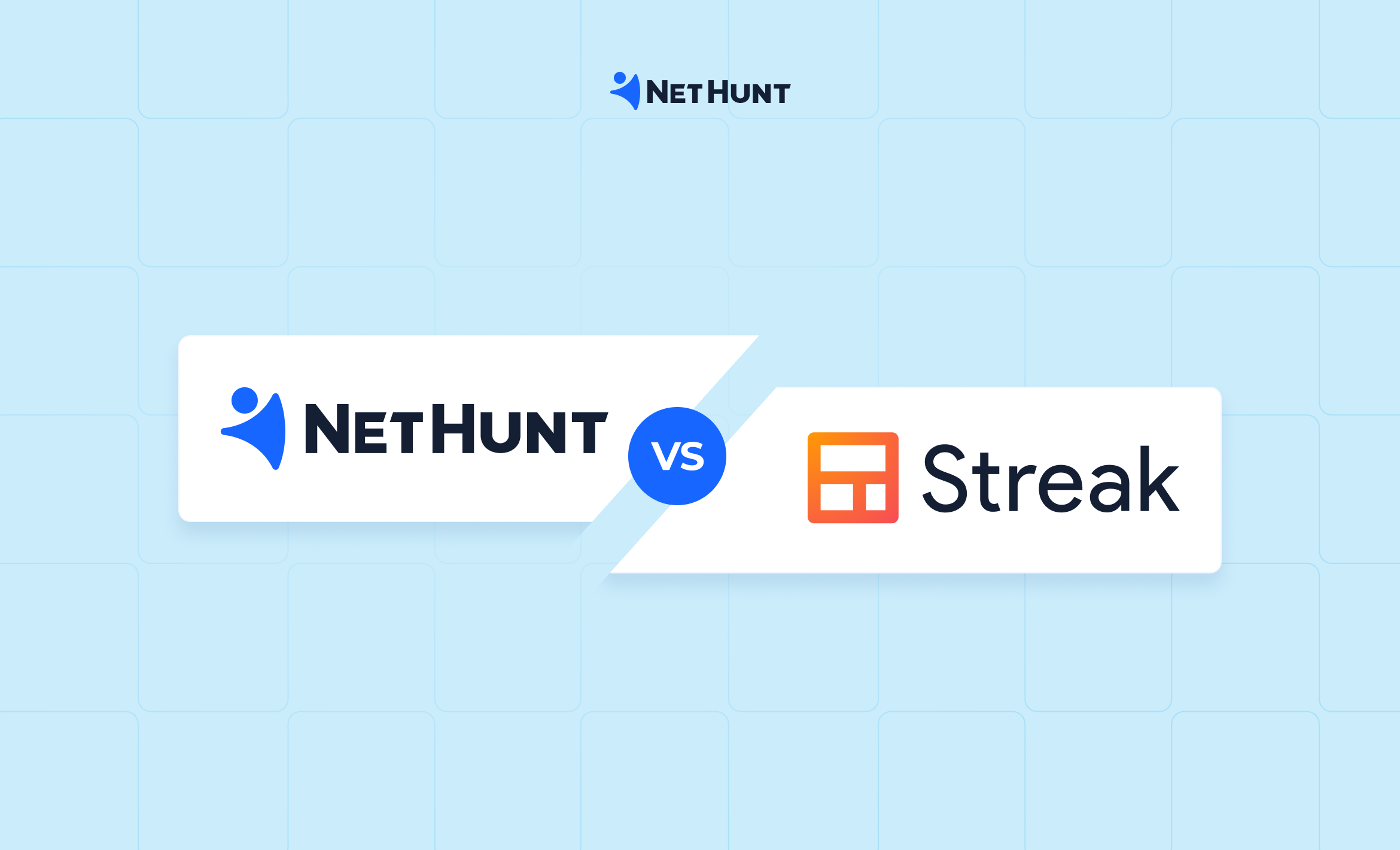
Credit: nethunt.com
Pros And Cons Of Hubspot Crm
HubSpot CRM has gained significant popularity over the years. To help you decide if it’s the right CRM for your business, let’s explore its pros and cons.
Advantages Of Hubspot Crm
HubSpot CRM offers a range of benefits that make it a top choice for many businesses:
- Free Plan: HubSpot provides a robust free plan with essential features.
- Ease of Use: The interface is user-friendly and easy to navigate.
- Integration: Seamless integration with HubSpot’s marketing, sales, and service hubs.
- Automation: Advanced automation tools to streamline workflows.
- Customization: Highly customizable to fit various business needs.
Limitations Of Hubspot Crm
Despite its advantages, HubSpot CRM has some limitations:
- Cost: Advanced features come with a steep price tag.
- Learning Curve: Some users may find the initial setup complex.
- Data Storage: Limited data storage in the free plan.
User Feedback And Experiences
User feedback about HubSpot CRM is generally positive, but some common experiences include:
| Aspect | Feedback |
|---|---|
| Customer Support | Responsive and helpful support team. |
| Feature Set | Rich feature set, but can be overwhelming for new users. |
| Value for Money | Free plan is great, but paid plans can be costly. |
Recommendations For Ideal Users
Choosing between Streak CRM and HubSpot CRM depends on your specific needs and business goals. Each tool offers unique features tailored to different types of users. Let’s explore which users would benefit most from each CRM.
Who Should Use Streak Crm?
Streak CRM is an excellent choice for teams that prefer to manage their CRM directly within Gmail. It is designed for:
- Small Businesses and Startups: Those needing a simple, integrated CRM without the need for extensive training.
- Teams Focused on Sales and Partnerships: The pipeline management and email enhancements are perfect for tracking deals and communications.
- Users Who Rely Heavily on Gmail: With seamless G Suite integration, it offers convenience and efficiency.
- Collaborative Teams: Streak’s ability to share emails, notes, and call logs automatically within the team enhances collaboration.
Who Should Use Hubspot Crm?
HubSpot CRM is ideal for larger businesses and those looking for a more comprehensive CRM solution. It is suited for:
- Medium to Large Businesses: Companies needing a full-featured CRM with advanced tools for marketing, sales, and customer service.
- Teams Needing Extensive Analytics: HubSpot offers robust analytics and reporting features.
- Users Looking for Scalability: It supports growing businesses with scalable solutions.
- Marketing-Driven Teams: With its advanced marketing automation tools, it’s perfect for businesses focusing on inbound marketing strategies.
Scenarios Where Each Crm Shines
Both Streak CRM and HubSpot CRM have scenarios where they excel. Here’s a comparison:
| Scenario | Streak CRM | HubSpot CRM |
|---|---|---|
| Managing Sales and Partnerships | Excellent with pipeline management and email tracking. | Good, but more suited for complex sales processes. |
| Integrating with Gmail | Seamless integration, built directly into Gmail. | Integration available, but not as seamless as Streak. |
| Marketing Automation | Basic email enhancements and tracking. | Advanced marketing automation tools and analytics. |
| Collaboration and Teamwork | Automatic sharing of emails and notes within the team. | Comprehensive team management tools, but requires setup. |
| Scalability and Growth | Best for small teams and startups. | Ideal for medium to large businesses with growth plans. |
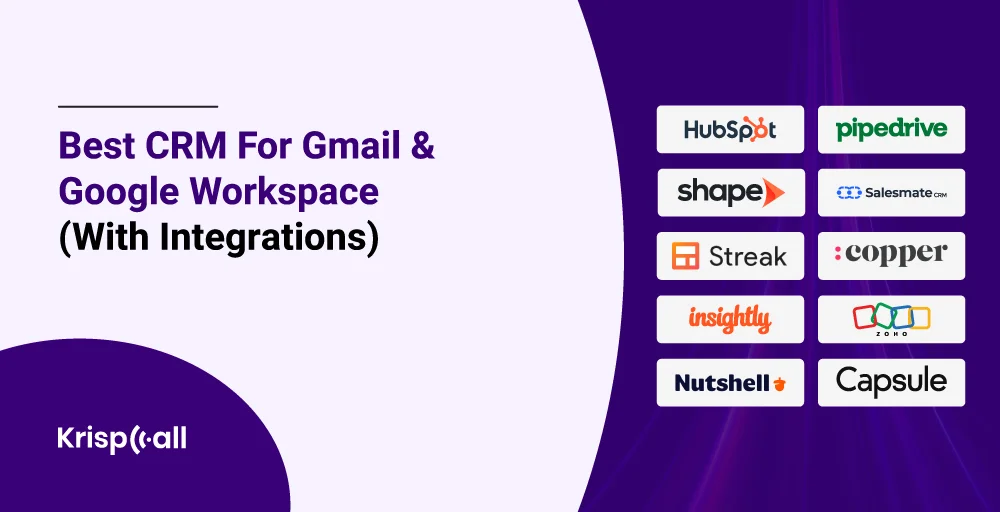
Credit: krispcall.com
Frequently Asked Questions
What Is The Best Crm For Gmail?
The best CRM for Gmail is HubSpot CRM. It integrates seamlessly, offering email tracking, contact management, and sales automation.
What Crm Is Better Than Hubspot?
Salesforce is often considered better than HubSpot for larger enterprises due to its extensive features and customization options.
What Is The Difference Between Hubspot And Streak?
HubSpot is a comprehensive CRM platform offering marketing, sales, and customer service tools. Streak integrates CRM directly into Gmail for simple email-based management.
Is Streak A Good Crm?
Yes, Streak is a good CRM. It integrates seamlessly with Gmail, making it user-friendly and efficient for managing customer relationships.
Conclusion
Choosing between Streak CRM and HubSpot depends on your specific needs. Both offer unique features and integrations. Streak integrates seamlessly with Gmail, providing an intuitive user experience. Its powerful email tools and pipeline management make it ideal for small to medium teams. HubSpot, on the other hand, offers comprehensive marketing and sales tools, suitable for larger businesses. Evaluate your requirements and budget to make the best decision. For more details on Streak, visit Streak.