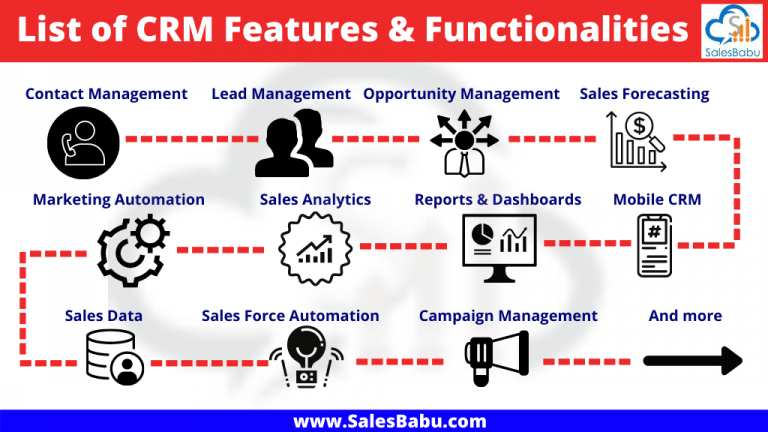A good CRM system is essential for managing customer relationships. It helps businesses streamline processes and improve customer satisfaction.
In today’s competitive market, businesses need tools to manage customer interactions effectively. A CRM, or Customer Relationship Management system, is one such tool. It not only organizes customer information but also enhances communication and tracking. Understanding the key features of a good CRM system can make a significant difference.
These features help businesses stay organized, improve customer service, and boost sales. Whether you are a small business owner or part of a large corporation, knowing what to look for in a CRM can save time and resources. Let’s delve into the essential features that make a CRM system effective and beneficial for any business.
User-friendly Interface
A good CRM system must have a user-friendly interface. It helps users to navigate with ease and boost productivity. A complex interface can cause confusion and slow down work processes. Let’s explore two important aspects of a user-friendly interface: Intuitive Design and Customizable Dashboards.
Intuitive Design
An intuitive design makes a CRM system easy to use. Users can find features without much effort. The layout should be clean and logical. Icons and buttons must be self-explanatory. Familiar elements, like a search bar, should be easy to spot. This reduces the learning curve for new users.
Customizable Dashboards
Customizable dashboards are crucial for a good CRM system. They allow users to set up their workspace as per their needs. Users can choose what information they want to see first. This saves time and increases efficiency. A dashboard tailored to individual preferences can make daily tasks easier.
Contact Management
Contact management is a critical feature of a good CRM system. It helps businesses store and organize customer information. This ensures better communication and service.
Centralized Database
A centralized database keeps all customer information in one place. This includes names, phone numbers, emails, and addresses. Having everything in one spot makes it easy to access and update information. Team members can quickly find the data they need.
Interaction Tracking
Interaction tracking records all customer interactions. This includes phone calls, emails, and meetings. By keeping track of these interactions, businesses can understand customer needs better. It also helps in providing personalized service. Knowing the history of interactions can improve customer satisfaction.
Sales Automation
Sales automation is a game-changer in the realm of Customer Relationship Management (CRM) systems. It streamlines and automates the entire sales process, ensuring that sales teams can focus on what they do best: selling. By eliminating repetitive tasks and providing insightful data, sales automation can significantly boost productivity and efficiency. Let’s delve into two critical aspects of sales automation: Lead Management and Pipeline Tracking.
Lead Management
Imagine trying to juggle dozens of potential customers, each at different stages of the buying process. Sounds exhausting, right? This is where lead management comes in. A good CRM system helps you capture, track, and nurture leads all in one place. Here’s how it can transform your sales game:
- Lead Capture: Automatically capture leads from various sources like websites, emails, and social media.
- Lead Scoring: Assign scores to leads based on their behavior and interactions, helping you prioritize who to follow up with first.
- Lead Nurturing: Use automated workflows to send personalized follow-up emails and messages, keeping leads warm and engaged.
By having a clear view of your leads and their status, you can ensure that no potential sale slips through the cracks. Plus, it takes the guesswork out of the equation, letting you focus on closing deals.
Pipeline Tracking
Another indispensable feature of sales automation in a CRM system is pipeline tracking. This feature allows you to visualize your sales process from start to finish, making it easier to identify bottlenecks and opportunities. Here’s why pipeline tracking is essential:
- Visual Overview: Get a clear visual representation of where each prospect is in the sales cycle.
- Stage Management: Easily move leads through different stages of the pipeline, ensuring a smooth transition from one phase to the next.
- Performance Metrics: Track key performance indicators (KPIs) like conversion rates, deal size, and sales velocity.
Think of pipeline tracking as your sales roadmap. It helps you stay organized and proactive, ensuring that you can anticipate and address potential issues before they become problems. Plus, it gives you valuable insights into your sales process, helping you refine and improve your strategy over time.
In conclusion, sales automation, with its powerful lead management and pipeline tracking features, is a must-have for any modern CRM system. It not only makes your sales process more efficient but also provides you with the tools you need to close more deals and grow your business. So, what are you waiting for? Dive into the world of sales automation and watch your sales soar!
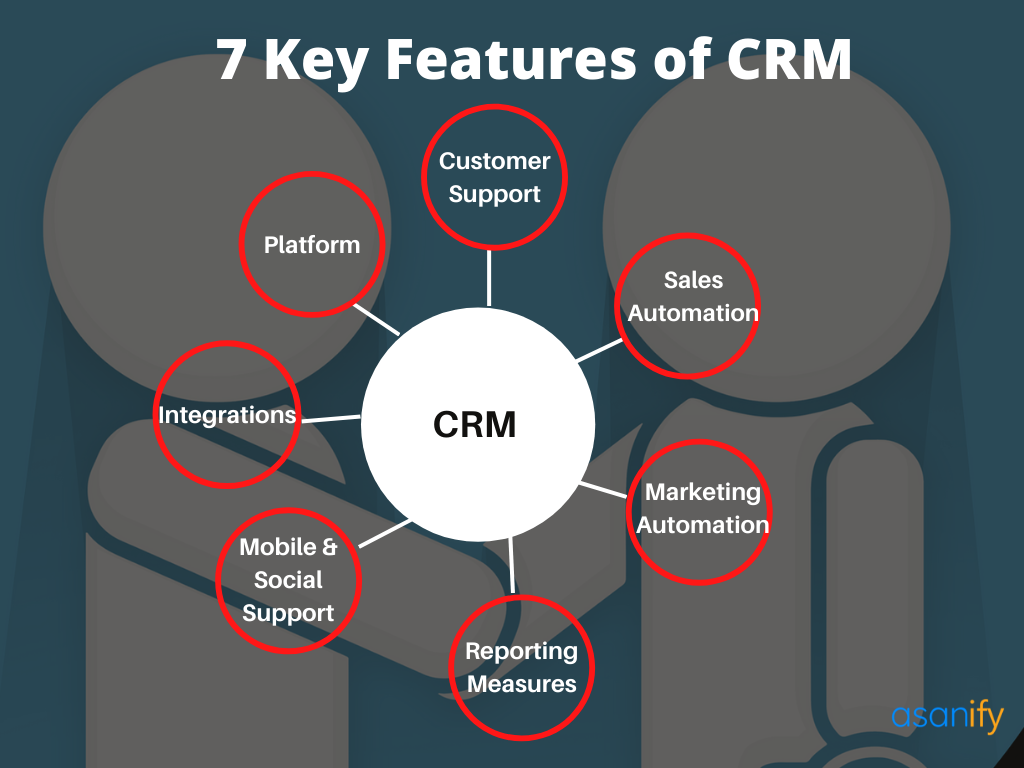
Credit: asanify.com
Marketing Integration
When it comes to a good CRM system, one of the standout features is Marketing Integration. This function ensures that your marketing efforts are streamlined and coordinated across different channels. By integrating marketing tools with your CRM, you can manage campaigns, track customer interactions, and analyze results in one place. Let’s dive into two crucial aspects of marketing integration: Email Campaigns and Social Media Tools.
Email Campaigns
Email campaigns are an essential part of any marketing strategy. A good CRM system should allow you to create, send, and track email campaigns with ease. Here are some features to look for:
- Template Library: Access to a variety of customizable email templates to suit different campaigns.
- Segmentation: Ability to segment your email lists based on customer data, ensuring personalized communication.
- Automation: Automated follow-ups and drip campaigns to nurture leads without manual effort.
- Analytics: Detailed reports on open rates, click-through rates, and other key metrics to measure campaign effectiveness.
Imagine being able to send a tailored email to a customer right after they sign up for your newsletter. With a CRM that integrates email campaigns, you can do just that, creating a seamless experience for your customers and driving better results for your business.
Social Media Tools
Social media is another crucial component of modern marketing. A robust CRM system should offer tools to manage and measure your social media efforts. Key features include:
- Publishing: Schedule and publish posts directly from your CRM to various social media platforms.
- Engagement Tracking: Monitor interactions, such as likes, comments, and shares, to gauge audience engagement.
- Social Listening: Track mentions of your brand across social media to understand customer sentiment.
- Performance Analytics: Analyze the performance of your social media campaigns to optimize future efforts.
Picture this: You post a new product announcement on social media, and your CRM tracks all the engagement, providing insights into how your audience is reacting. This level of integration helps you make informed decisions and fine-tune your marketing strategies.
In conclusion, marketing integration within a CRM system is indispensable for cohesive and effective marketing efforts. By leveraging tools for email campaigns and social media, you can enhance your customer interactions and drive better business outcomes. Isn’t it time you upgraded to a CRM that offers these powerful features?
Customer Support
Customer support is crucial in a CRM system. It helps manage and resolve customer issues efficiently. Good customer support ensures customer satisfaction and loyalty.
Ticketing System
A ticketing system helps manage customer inquiries. It assigns a unique ticket number to each request. This makes tracking and resolving issues easier. Agents can prioritize tickets based on urgency. The system also provides a history of past interactions. This ensures consistent and informed support.
Live Chat
Live chat offers real-time communication with customers. It provides instant support and answers. Customers appreciate quick responses. Live chat can resolve simple issues faster. It also reduces the load on other support channels. Agents can handle multiple chats at once. This increases efficiency and customer satisfaction.
Analytics And Reporting
A good CRM system must have strong analytics and reporting features. These features help businesses make data-driven decisions. They provide insights into customer behavior and sales performance. This section covers two key aspects of analytics and reporting: performance metrics and custom reports.
Performance Metrics
Performance metrics track key activities and outcomes. They offer a clear picture of how well your business is doing. Metrics can include sales figures, customer acquisition costs, and conversion rates. These numbers help identify strengths and weaknesses. They allow you to take action to improve areas that need attention.
In a CRM system, performance metrics are often displayed on dashboards. Dashboards present data in an easy-to-read format. This makes it simple to monitor progress and spot trends. Regularly reviewing these metrics helps in staying on track with business goals.
Custom Reports
Custom reports allow you to tailor data to your needs. They provide flexibility in how you view and analyze information. You can create reports based on specific criteria, such as time periods or customer segments. This helps in getting a detailed understanding of particular aspects of your business.
With custom reports, you can compare different sets of data. This comparison helps in spotting patterns and making informed decisions. A good CRM system will offer easy-to-use tools for creating these reports. This feature saves time and ensures you have the information needed for strategic planning.
Mobile Accessibility
In today’s fast-paced world, having a CRM system that is accessible on the go is crucial. This is where Mobile Accessibility comes into play. With the ability to access your CRM from anywhere, you can stay connected and keep your business running smoothly, even when you’re not at your desk. Let’s dive into the key features that make mobile accessibility a game-changer for any good CRM system.
Mobile App
A good CRM system will offer a dedicated mobile app. This app should be user-friendly, allowing you to easily navigate through your customer data, sales pipelines, and tasks. Imagine you’re at a coffee shop and need to quickly check a client’s details before a meeting – a mobile app makes this possible. It’s like having your office in your pocket!
Real-time Updates
Another essential feature is real-time updates. With real-time updates, any changes made on the mobile app are instantly reflected across all devices. This ensures that your team is always on the same page, no matter where they are. For example, if a sales rep updates a lead status while on the field, the team back at the office can see this change immediately. This keeps everyone synchronized and informed.
To sum it up, mobile accessibility in a CRM system enhances productivity and ensures seamless operations. With a robust mobile app and real-time updates, your team can stay connected and efficient, no matter where they are. Now, who wouldn’t want that kind of flexibility and convenience?
Credit: decode.agency
Security Features
A good CRM system must have robust security features. These features protect sensitive customer information and ensure data integrity. Without strong security, a CRM system can be vulnerable to breaches and data loss. The key security features include data encryption and user permissions.
Data Encryption
Data encryption keeps customer data safe from unauthorized access. It converts information into a code that only authorized users can decode. This prevents hackers from stealing or altering data. Both data at rest and data in transit should be encrypted. This ensures that data remains secure, whether stored on a server or being transmitted.
User Permissions
User permissions control who can access and modify data. They ensure that only authorized personnel can view or edit sensitive information. By assigning roles, you can limit access based on job responsibilities. This reduces the risk of internal data breaches. It also ensures that employees have access only to the information they need.

Credit: kitchenandbathmarketingsolutions.com
Frequently Asked Questions
What Are The Key Features Of A Crm System?
A CRM system includes contact management, sales management, customer support, and marketing automation. It provides analytics and reporting tools.
What Makes A Good Crm System?
A good CRM system offers user-friendly interface, customization, seamless integration, automation, and strong customer support. It enhances customer relationships and boosts sales.
What Are The 3 Basic Crm Functionalities?
The 3 basic CRM functionalities are contact management, sales management, and customer support. These features help businesses streamline interactions, improve relationships, and boost sales.
What Are The 3 Essential Components Of Crm?
The three essential components of CRM are: 1. **Operational CRM**: Automates sales, marketing, and service functions. 2. **Analytical CRM**: Analyzes customer data for insights and decision-making. 3. **Collaborative CRM**: Enhances communication and collaboration with customers.
Conclusion
A good CRM system offers many essential features. It improves customer relationships. It also boosts team productivity. With user-friendly interfaces, everyone can use it easily. Integration with other tools is key. Effective analytics help make better decisions. Automated tasks save time and effort.
These features make CRM systems valuable for businesses. Choose wisely and see the benefits.