Customer Relationship Management (CRM) helps sales teams manage interactions. It organizes data and improves customer relations.
Sales teams face many challenges. They need to track leads, manage contacts, and close deals. CRM systems offer a solution by centralizing information. This makes it easier to follow up and build strong relationships. With CRM, sales teams can focus on selling rather than administrative tasks.
It helps in analyzing customer data, predicting trends, and improving efficiency. As a result, sales teams can perform better and achieve targets. Understanding CRM is crucial for any business aiming to improve its sales process.
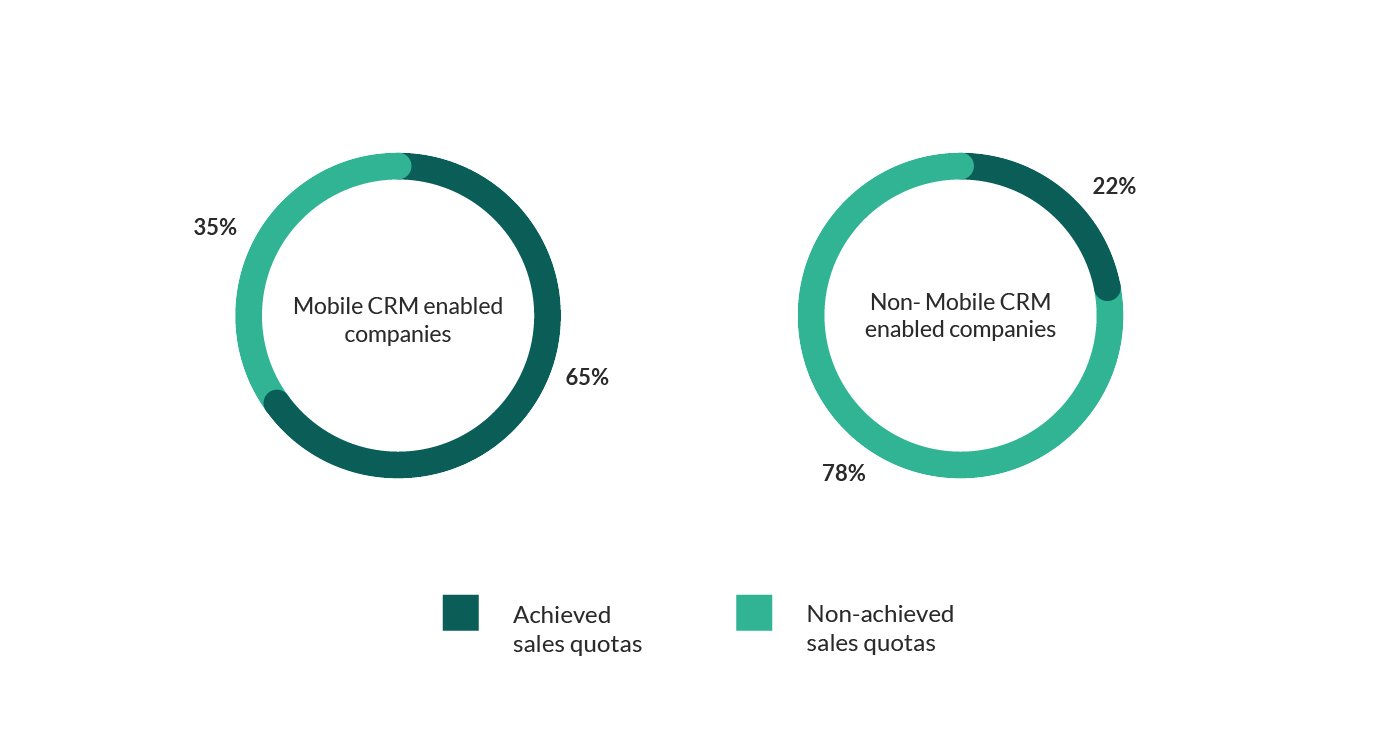
Credit: www.superoffice.com
Core Features Of Crm Systems
Customer Relationship Management (CRM) systems are packed with features that can transform the way sales teams operate. From managing contacts to automating sales processes, these features are designed to streamline operations and drive efficiency. Let’s dive into some of the core features that make CRM systems indispensable for sales teams.
Contact Management
Imagine trying to keep track of hundreds of customers without a system. It’s a nightmare, right? This is where Contact Management in CRM systems comes into play. It acts as a centralized hub for all customer information. Here’s how it helps:
- Centralized Data: All customer data is stored in one place. No more hunting through emails or sticky notes.
- Easy Access: Sales teams can access customer information anytime, anywhere. This ensures that they are always prepared for customer interactions.
- Improved Communication: With detailed records of customer interactions, sales reps can personalize their communication, enhancing customer relationships.
In essence, contact management simplifies data storage and retrieval, enabling sales teams to focus more on selling and less on administrative tasks.
Sales Automation
Let’s be honest, repetitive tasks are a drag. They eat up valuable time that could be spent on more important activities. This is where Sales Automation steps in. It automates routine tasks, freeing up time for sales teams to concentrate on closing deals. Here are some benefits:
- Task Automation: Automate tasks such as follow-up emails, appointment scheduling, and data entry.
- Lead Scoring: Automatically score leads based on their behavior and interactions, helping sales teams prioritize high-potential leads.
- Pipeline Management: Keep track of where each deal stands in the sales pipeline and get reminders for follow-ups.
By automating mundane tasks, sales automation not only boosts productivity but also ensures that no lead slips through the cracks.
In conclusion, the core features of CRM systems like contact management and sales automation are game-changers for sales teams. They provide the tools needed to manage customer relationships effectively and streamline sales processes. So, if you’re looking to boost your sales team’s efficiency, investing in a CRM system might just be the way to go.
Benefits For Sales Teams
Customer Relationship Management (CRM) systems have revolutionized the way sales teams operate. Gone are the days of drowning in spreadsheets and sticky notes. CRM software brings structure, efficiency, and a whole lot of benefits to sales teams. Let’s dive into some of the key advantages that CRM offers.
Improved Customer Relationships
At its core, a CRM system helps sales teams develop stronger relationships with customers. By storing all customer interactions and data in one place, sales representatives can easily access important information. Ever had a customer mention their favorite product, and you promptly forgot? With CRM, those details are at your fingertips. This means you can offer a personalized experience every time.
- Track customer interactions and preferences.
- Access past communication logs.
- Provide personalized service.
Imagine having a conversation with a customer and being able to reference their previous orders or preferences. It shows you care, and that builds trust. Trust equals loyalty, and loyal customers are gold for any business.
Enhanced Sales Productivity
Sales teams often juggle numerous tasks, from following up with leads to closing deals. A CRM system streamlines these processes, allowing for increased productivity. How does it do that? By automating repetitive tasks and organizing data efficiently.
- Automate follow-up emails and reminders.
- Centralize customer information.
- Generate detailed sales reports.
With automation, sales reps can focus on what they do best – selling! No more manual data entry or digging through emails to find contact details. Everything is organized and ready to go. And let’s be honest, who doesn’t love a bit of automation to lighten the load?
| Task | Manual Effort | With CRM |
|---|---|---|
| Lead Follow-up | High | Low |
| Customer Data Management | High | Low |
| Reporting | Medium | Low |
So, if you’re part of a sales team looking to boost efficiency and enhance customer relationships, a CRM system is your best friend. Ready to take your sales game to the next level?
Types Of Crm Solutions
When it comes to managing customer relationships, the right Customer Relationship Management (CRM) solution can make all the difference. But with so many options out there, how do you know which one is right for your sales team? Well, let’s break it down by looking at the different types of CRM solutions available. This way, you can find the perfect fit for your business needs.
On-premise Crm
An On-Premise CRM solution is hosted on your company’s own servers. This means you have complete control over the software and data. It’s like having your own house—you can paint the walls any color you want, but you also have to take care of the plumbing and electrical work. Here are some pros and cons:
- Pros:
- Full control over data security.
- Customization options are nearly limitless.
- One-time purchase cost can be more economical in the long run.
- Cons:
- Higher initial setup costs.
- Requires in-house IT support.
- Scalability can be limited by your own resources.
On-premise CRM solutions are often chosen by larger enterprises or businesses with specific security requirements. If your company deals with sensitive data, this might be the route for you.
Cloud-based Crm
A Cloud-Based CRM solution, on the other hand, is hosted on the vendor’s servers and accessed through the internet. Imagine it like renting an apartment—there’s less maintenance for you, but you have to trust the landlord to fix things. Here are some advantages and disadvantages:
- Advantages:
- Lower upfront costs and predictable monthly fees.
- Access from anywhere with an internet connection.
- Quick and easy setup.
- Disadvantages:
- Ongoing subscription costs.
- Limited control over data security.
- Dependent on internet connectivity.
Cloud-based CRM solutions are perfect for small to medium-sized businesses or those with remote teams. If flexibility and ease of access are important to you, this might be the best choice.
In conclusion, the type of CRM solution you choose should align with your business needs, budget, and technical capabilities. Whether you go for an on-premise or cloud-based CRM, the goal remains the same: to better manage your customer relationships and boost your sales team’s performance.

Credit: evenbound.com
Implementing A Crm System
Implementing a CRM system can boost your sales team’s efficiency. It helps manage customer interactions and streamline processes. But, proper implementation is key to success.
Choosing The Right Crm
Choosing the right CRM is crucial. Consider your team’s needs. Look for user-friendly interfaces. Ensure it integrates with your current tools. Check for features that support your sales process.
Steps For Successful Implementation
Successful implementation requires careful planning. Start with training your team. Make sure everyone understands how to use the system. Assign a project manager to oversee the process.
Next, migrate your existing data. This step ensures no information gets lost. Keep data clean and organized. Test the system with a small group first. This helps identify any issues before a full rollout.
Finally, collect feedback from your team. Use it to improve the system. Regularly update the CRM based on their input. This ensures the system continues to meet their needs.
Common Challenges In Crm Adoption
Adopting a Customer Relationship Management (CRM) system can greatly benefit sales teams. However, there are several common challenges that companies face during this process. Understanding these challenges can help in addressing them effectively.
User Resistance
User resistance is a major hurdle in CRM adoption. Many employees are used to traditional methods. They may find it hard to switch to a new system. This resistance can stem from a lack of understanding or fear of change. Training sessions and clear communication can help in easing this transition.
Data Integration Issues
Data integration issues can also pose significant challenges. Many companies have data scattered across multiple platforms. Integrating this data into a single CRM system can be difficult. Inconsistent data formats and legacy systems add to the complexity. Proper planning and the right tools are essential for successful data integration.

Credit: www.zendesk.com
Measuring Crm Success
Measuring the success of a CRM system can seem like a daunting task. But don’t worry—it’s simpler than you might think! Understanding how to measure the effectiveness of your CRM can help ensure that your sales team is on the right track. This section will walk you through some key aspects of evaluating CRM success, so you can get the most out of your investment.
Key Performance Indicators
First things first, you need to set some Key Performance Indicators (KPIs). Think of KPIs as your roadmap—they guide you and show if you’re heading in the right direction. Here are a few essential KPIs to consider:
- Lead Conversion Rate: How many of your leads turn into paying customers?
- Sales Cycle Length: How long does it take to close a deal?
- Customer Retention Rate: Are you keeping your customers happy and loyal?
These KPIs give you a clear picture of your sales performance. They help you identify strengths and areas for improvement. And remember, what gets measured gets managed!
Roi Analysis
Now, let’s talk about ROI Analysis. You want to know if the money you spent on CRM is giving you good returns, right? Here’s a simple way to calculate CRM ROI:
- Calculate the total revenue generated due to CRM.
- Subtract the total cost of CRM implementation and maintenance.
- Divide the result by the total cost of CRM.
For example, if your CRM helped generate $200,000 in sales and it cost you $50,000, the ROI would be:
| Revenue | Cost | ROI |
|---|---|---|
| $200,000 | $50,000 | (200,000 – 50,000) / 50,000 = 3 or 300% |
So, in this case, your ROI is 300%. Not bad, right? This simple formula helps you determine if your CRM investment is paying off.
Measuring CRM success isn’t just about numbers; it’s about understanding how these numbers translate into real-world improvements for your sales team. By focusing on KPIs and ROI analysis, you can ensure your CRM is a valuable tool in your sales arsenal. Keep it simple, stay focused, and remember: the goal is continuous improvement.
Future Trends In Crm
Customer Relationship Management (CRM) systems are evolving at a rapid pace. As technology advances, CRM systems are incorporating newer trends to stay relevant and useful. In this section, we will look at some of the future trends in CRM and how they can help sales teams. Let’s dive into the world of AI, machine learning, and mobile CRM.
Ai And Machine Learning
Artificial Intelligence (AI) and Machine Learning (ML) are making their way into CRM systems. These technologies help sales teams by analyzing data and providing insights. Think about it. Wouldn’t it be great if your CRM could predict customer behavior? AI can do that. It can also automate tasks, so your sales team can focus on what they do best – selling.
Here are some ways AI and ML can help:
- Predictive Analytics: AI can analyze past data and predict future trends. This helps in making informed decisions.
- Automated Customer Service: Chatbots powered by AI can handle customer queries, saving time for your team.
- Personalized Marketing: AI can help tailor marketing campaigns to individual customers, making them more effective.
AI and ML are not just buzzwords. They are practical tools that can make a big difference in CRM.
Mobile Crm
Let’s face it. We live in a mobile world. Your sales team is always on the move, and they need CRM systems that can keep up. Mobile CRM is the answer. With mobile CRM, your team can access important information anytime, anywhere. This flexibility can boost productivity and close more deals.
Here are some benefits of Mobile CRM:
- Accessibility: Sales teams can access customer data on the go. This means no more waiting to get back to the office to update records.
- Real-time Updates: Mobile CRM allows for real-time updates. This ensures that everyone on the team is on the same page.
- Improved Communication: With mobile CRM, communication between team members is seamless. This helps in better collaboration and faster decision-making.
Imagine your sales rep closing a deal while sitting in a coffee shop. With mobile CRM, this is possible. It’s not just about convenience; it’s about staying ahead in the game.
The future of CRM is bright, with AI, ML, and mobile CRM leading the way. These trends are not just about keeping up with technology; they are about making sales teams more efficient and effective. So, are you ready to embrace the future of CRM?
Frequently Asked Questions
How Does Crm Help With Sales?
CRM helps with sales by managing customer relationships, tracking interactions, and streamlining processes. It improves lead management, boosts conversion rates, and enhances sales team productivity.
What Are The 5 Benefits Of Crm?
CRM improves customer relationships, enhances communication, boosts sales, increases customer retention, and provides valuable insights through analytics.
What Is Crm In Simple Words?
CRM stands for Customer Relationship Management. It helps businesses manage interactions with customers, streamline processes, and improve profitability.
How Does Customer Relationship Management Affect Sales?
Customer relationship management boosts sales by improving customer interactions, increasing loyalty, and providing personalized experiences. It helps identify sales opportunities, streamline processes, and enhance customer satisfaction. This leads to higher conversion rates and repeat business.
Conclusion
A CRM system boosts sales team efficiency. It organizes customer data smoothly. Simplifies communication. Improves customer relationships. Sales teams can track leads better. Close deals faster. Better understand customer needs. Make informed decisions. CRM tools offer valuable insights. Enhance team collaboration.
Ultimately, increase sales and customer satisfaction. Investing in CRM is a smart choice. It supports long-term business growth.

